FC Barcelona Instagram Account Hack (And How to Avoid It)
FC Barcelona Instagram Account Hack (And How to Avoid It)
Cybercriminals never rest. They're constantly scanning for weak points in your digital defenses, searching for vulnerabilities they can exploit to take over accounts, impersonate brands, and run sophisticated scams. One wrong click, one compromised password, or one unprotected account can hand them the keys to your entire online presence.
Even major brands with dedicated security teams aren't immune. When FC Barcelona's Instagram account fell victim to hackers promoting a fake crypto token, it exposed how quickly a single breach can spiral into financial losses and reputational damage.
In this post, we'll break down what happened to FC Barcelona's Instagram account, why businesses should pay serious attention to the rising wave of account hacks, and most importantly, how to protect your Meta Business Suite from similar attacks.
What Happened To FC Barcelona's Instagram Account?

On October 7, 2025, FC Barcelona's official Instagram account was hacked to promote a fraudulent crypto project on the memecoin platform Pump Fun. The hackers posted about a supposed partnership, claiming the club was "building something massive on Solana" and encouraging followers with the phrase "we're going to the moon." They shared the token's address across two posts to make it appear legitimate.
No official announcement appeared on the club's website, but the posts remained visible for several hours before removal. The exposure was huge. One post reached 169,000 views, collected more than 1,600 comments, and was reposted around 1,400 times before it was taken down.
As a result, the token's value skyrocketed quickly. It launched at 0:45 AM UTC, briefly hit a $3 million market cap, then crashed to just $47,800. Trading volume in the 24 hours after the hack reached $3.5 million, and the token's creator earned nearly $26,000 in rewards.
Some fans might have believed the posts because a Barcelona crypto project didn't sound far-fetched. The club had previously launched a fan token with Socios in 2023 and featured crypto sponsors like Whitebit and Chiliz. Whitebit, a crypto exchange with ties to Justin Sun, still sponsors the team.
Fortunately, FC Barcelona deleted the posts quickly, and access to the Instagram account was restored, minimizing further damage.
Why Should Businesses Pay Attention To Hacks Like This One?
Businesses should be paying serious attention to the massive rise in account hacks because cybercriminals are using advanced tactics like AI-powered phishing and deepfakes to breach even the most protected accounts. What happened to FC Barcelona could easily happen to your business. If you don't take action, your company could be the next cautionary tale.
While in this particular case financial losses weren’t massive, there have been other successful attacks like these that have been hit hard. Companies hit by ransomware often pay large sums to recover data. Others suffer direct theft from corporate accounts. Even when the immediate damage is contained, indirect costs quickly pile up (legal fees, GDPR penalties, and settlements with affected customers can drain budgets).
What’s worse is that the reputational damage can be just as costly. When sensitive data is exposed, customer trust disappears. People lose confidence and move to competitors, and the negative press coverage that follows can linger for months or years. Rebuilding that trust takes time, money, and consistent effort. Something many small and mid-sized businesses simply can't afford.
Another major concern is operational disruption. Attacks like Distributed Denial of Service (DDoS) or ransomware can completely shut down access to critical systems, servers, and data. Every hour offline translates into lost revenue, missed opportunities, and frustrated customers.
With that said, the problem is only getting worse. There's an 180% rise in attacks exploiting vulnerabilities, often tied to ransomware. And the KnowBe4's 2025 Phishing Threat Trends Report found that 76.4% of phishing attacks used polymorphic features, and AI was involved in nearly 74% of all phishing emails, rising to 90.9% when combined with polymorphism.

If businesses continue to ignore these cyber threats, the consequences we've discussed are guaranteed. It's essential to act fast and decisively to implement security measures, or risk becoming the next tale of failure.
How Can Businesses Protect Their Meta Business Suite?
In cases like the FC Barcelona hack, it's essential to reduce your attack surface as much as possible and protect all endpoints. If hackers breach Meta Business Suite, they'll immediately gain access to all connected accounts (Facebook, Instagram, and Threads). That's why you must do everything in your power to prevent this from happening.
Here's the best way to ensure your Meta accounts are safe:
1) Create Unique, Strong Passwords For All Your Accounts
Creating secure passwords and managing them properly is the first layer of defense for your online safety. Strong passwords protect your accounts and sensitive information from unauthorized access, data breaches, and identity theft.
For example, against brute-force attacks, long, complex passwords take attackers' software longer to guess. Or against credential stuffing, a successful breach on one won't let hackers access all of your other accounts.
That's why it's essential to have unique, complex passwords for each account. The most effective way to create a strong password is to focus on length and randomness. Avoid using personal information, common dictionary words, or sequential patterns.
The best passwords use a minimum of 14 characters, but 20+ is ideal. The longer it is, the stronger it is. It should be diverse. A mix of uppercase letters, lowercase letters, numbers, and symbols.
If you're generating it manually, you could combine many random, unrelated words into a long, memorable phrase like Quickness7-Doorman7-Uptown0-Underhand6-Squeegee6. Or you could use a password manager to create a long, completely random string of characters like YwDvX3ZS&FzaRjzUduA3.
2) Enable 2FA For Teams
Two-factor authentication, or 2FA, is a security method that strengthens account access and goes beyond the usual email and password setup. Instead of relying on just one method, it uses two different types of verification to confirm your identity. This could be something you know, like a password; something you have, like your smartphone or a security key; or something you are, like your fingerprint or face ID.
According to research from Microsoft, enabling multi-factor authentication prevents 99% of automated attacks. Since 2FA is one type of multi-factor authentication, adding it to your business accounts reduces the risk of takeovers.
Having said that, you should know the difference between traditional 2FA and 2FA for teams. Traditional 2FA is tied to a single person's device and ideal for most users. On the contrary, 2FA for teams is built to work across multiple users.
It's designed for businesses where many people, like marketers or social media managers, need access to the same accounts. Instead of sending verification codes to one phone, team-based 2FA allows centralized control. Admins can decide who has access and instantly remove permissions when someone leaves or changes roles without disrupting the rest of the team.
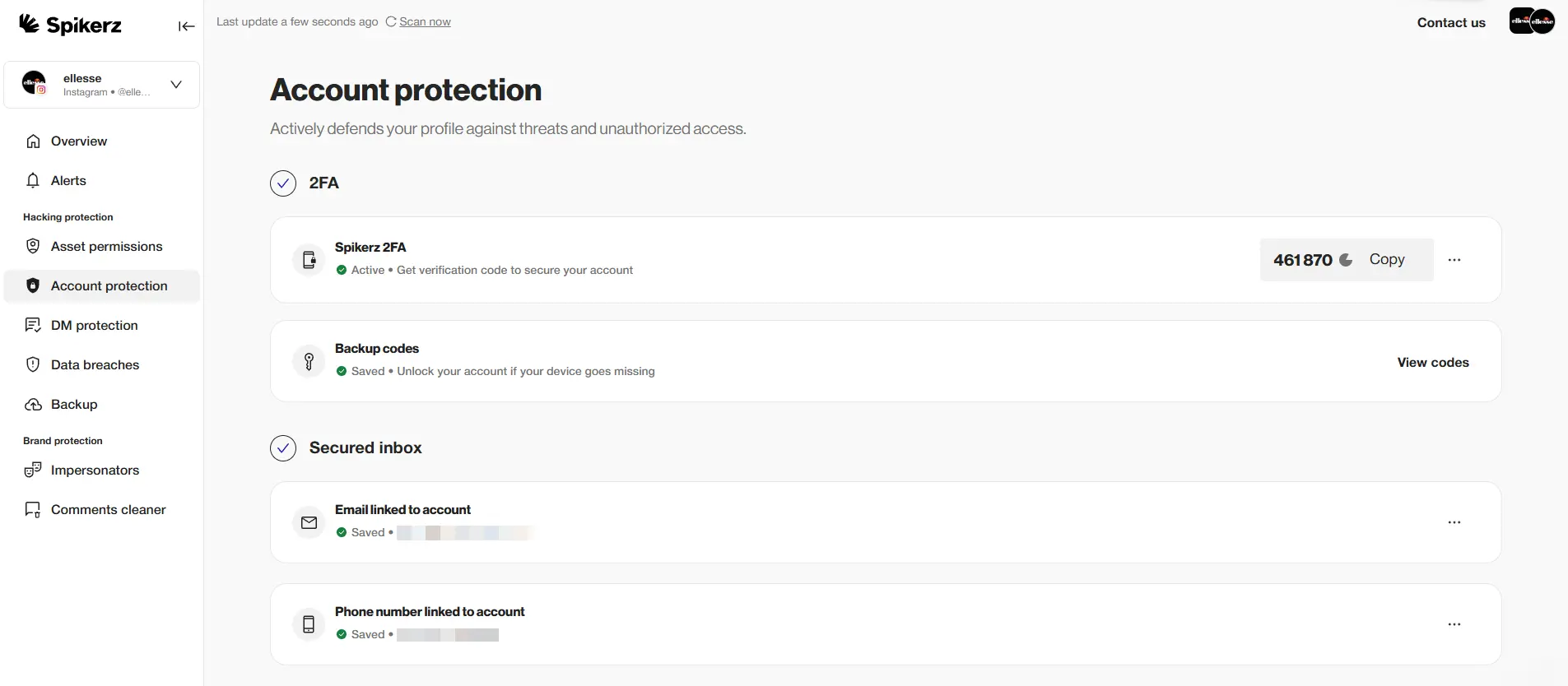
A good example of 2FA for teams is Spikerz. It's a tool that helps businesses and marketing teams protect their social media accounts through centralized security management.
Spikerz provides a dashboard with real-time alerts for phishing attempts, scams, impersonation, and even potential violations of platform policies. It also offers 2FA for teams so it's easy to manage who can access each account while keeping everything secure.
3) Audit Your Team Members
Every business must keep track of who has access to their social media accounts or they risk losing access. Despite this, most ignore it, leaving their brand exposed to serious risks that are easy to avoid.
For instance, if a former employee still has access to your accounts, they could easily cause damage. They might remove posts, change settings, or even delete the account completely. Someone with old access could also post unauthorized content that hurts your brand's reputation.
What's worse is that even current team members can cause problems if they have more access than they need. A junior marketer with admin rights, for example, could accidentally delete important content or change settings that affect your campaigns.
To stay safe, take time to review each person's role and access level. Ask yourself if their permissions match what they actually need to do their job. Do they have more control than necessary?
Make sure there's a process in place to revoke access when someone leaves your team. Also check for overlap. Are there multiple people with the same permissions doing similar tasks?
4) Audit Connected Third Party Apps
Regularly auditing access to third-party apps further reduces your attack surface. Each connection is a potential entry point for cybercriminals. Over time, these risks add up and make your data more vulnerable.
Many third-party apps request more permissions than they actually need, which can be exploited to gain unauthorized access. In some cases, these apps may access data without proper consent, contain malware, or even create compliance issues with regulations like GDPR or CCPA. The longer these apps remain connected, the higher the potential for exposure.
App developers can also change ownership, update permissions, or experience their own security incidents without telling you. That's why periodic audits are so important.
5) Limit Access To Social Media Accounts
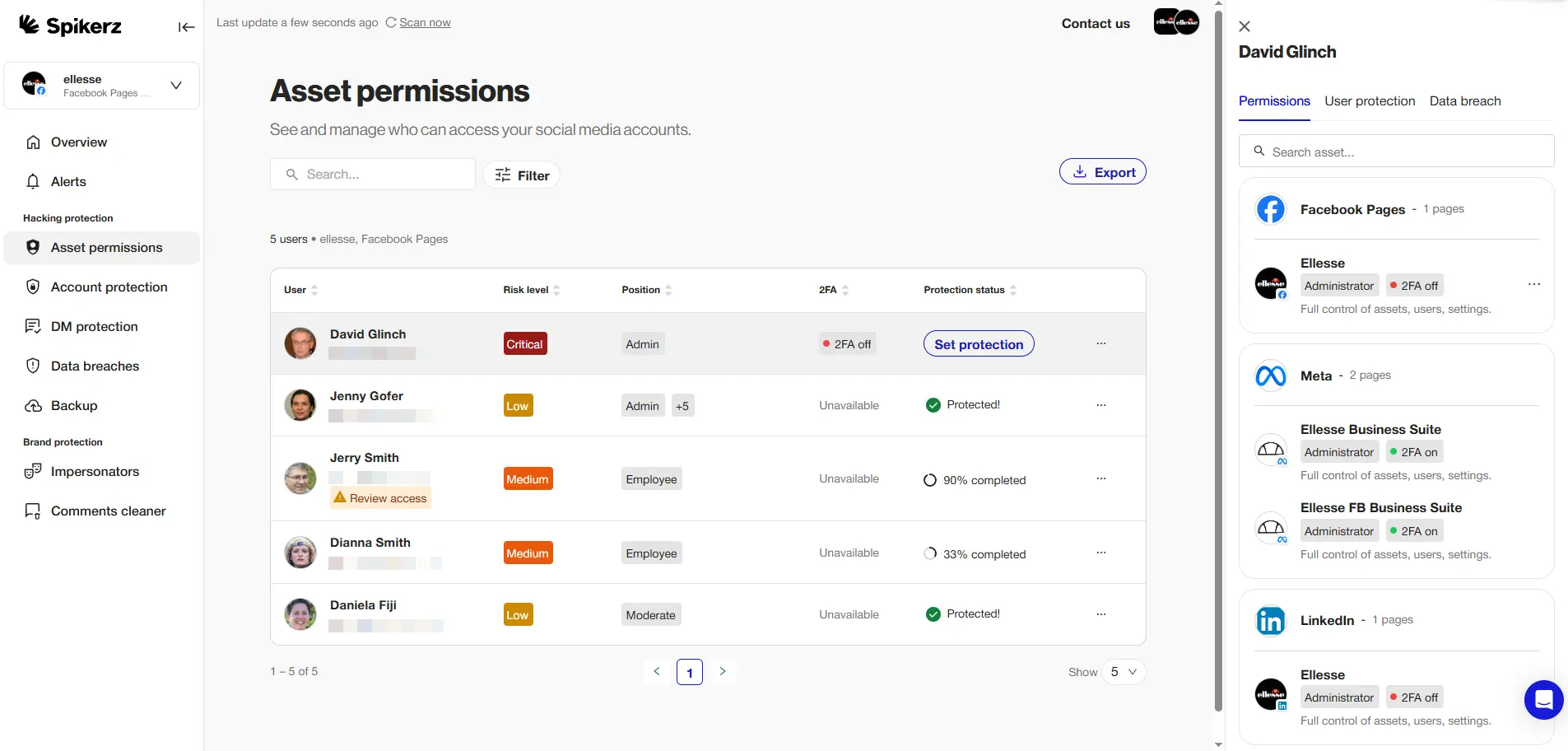
Limiting access to your social media accounts is absolutely necessary to protecting your brand. The more access points, the more chances for mistakes, unauthorized access, and security breaches.
Only trusted employees who genuinely need access should have it. Define who needs access and for what purpose. For example, your marketing team may need posting privileges, while executives only need viewing access for reports.
Also, use shared authentication tools instead of sharing passwords. They allow secure access through role-based permissions, making it easy to monitor activity and revoke access when someone leaves.
A system like Role-Based Access Control (RBAC) takes it to the next level and assigns permissions based on job roles instead of individuals. Managers can view reports and dashboards, while employees only see what's relevant to their tasks.
RBAC also simplifies onboarding and updates. Permissions can be changed quickly, and activity is automatically documented for audits and compliance. It's secure, efficient, and easy to scale as your business grows.
6) Use Antivirus Software
Antivirus software is a program designed to detect, block, and remove malicious software from your computer. It scans files and your system's memory for patterns that match known threats, like viruses and other forms of malware.
It's essential to use antivirus software on all your local devices to protect them from infostealers. Infostealers are a type of malicious software that secretly collects sensitive information from your system. They can steal login credentials, credit card numbers, Social Security numbers, personal information, browser history, emails, and even crypto wallet information. Some can also take screenshots or copy files without your knowledge.
These types of attacks often come from phishing emails, infected websites, or unsafe software downloads. Once installed, infostealers can compromise your privacy and lead to identity theft or financial loss. In fact, a 2024 report from Constella Intelligence revealed that more than 500 million devices in 2023 were infected, resulting in nearly 2 billion stolen records containing sensitive data.
7) Enable Account Monitoring To Scan For Suspicious Activity

Account monitoring is one of the most important layers of protection your social media presence has. It detects suspicious activity, prevents fraud, and removes intruders as soon as an unauthorized login is detected.
In some cases, social media platforms handle some monitoring automatically. For example, if you use Meta Business Suite, Meta monitors your Instagram, Facebook, and Threads accounts. Manual monitoring is also an option, but it's time-consuming and less effective for businesses managing multiple accounts other than the ones Meta offers, like TikTok, X, or YouTube.
Thankfully, there are many types of account monitoring software, but the most effective for social media is social media security software. These types of tools centralize security and protect business accounts from hacking attempts, unauthorized access, impersonators, scammers, phishing, and automated bots.
One example of this is Spikerz. It monitors login patterns, unrecognized access, and permission changes in real time. It also automatically removes intruders, resets compromised passwords, and sends instant alerts during a breach.
It provides automated backups, filters spam and offensive content, and ensures your posts comply with platform rules. Spikerz keeps your business accounts secure and helps maintain smooth, uninterrupted operations.
8) Train Your Employees To Recognize Phishing Attempts
Most of the time people are the weakest link in an organization's security, and this isn't because employees are careless, but because human factors like fatigue and distraction make them more susceptible to making mistakes. For example, a tired employee checking DMs on Instagram or Threads might not notice a suspicious link or fake message. Without proper training, clicking wrong just once can expose sensitive data or compromise your business accounts.
Training employees to recognize phishing and social engineering attacks helps prevent these situations. Regular training keeps your team alert to new threats and reveals where additional support is needed to strengthen your security.
And unfortunately, these threats are getting worse as attackers use AI and deepfakes to make fake content look real. What used to need technical skill can now be done with basic tools, making it easy to create convincing videos or messages that appear to come from a trusted leader or colleague.
Most people already know these kinds of attacks exist, but they still struggle to recognize them. Research from iProov shows that while 71% of people are aware of deepfakes, only 0.1% can consistently identify them. When employees see or hear someone they think they know, it becomes much harder to question what's real.
That's why ongoing training is so important. Teaching employees how to spot phishing attempts, AI-generated messages, and deepfakes helps protect your organization from data breaches, long-term damage to trust, and financial loss.
Conclusion
This recent Instagram hack serves as a powerful reminder that no brand is too big or too protected to fall victim to cybercriminals. Your business faces the same threats so you must take it seriously.
Protect your Meta Business Suite with multiple layers of defense. Each layer strengthens your security and makes it harder for attackers to succeed.
Don't wait for a breach to expose your vulnerabilities. Take control of your social media security now. Protect your accounts with Spikerz and transform security from a constant worry into your strongest defense.

.webp)

