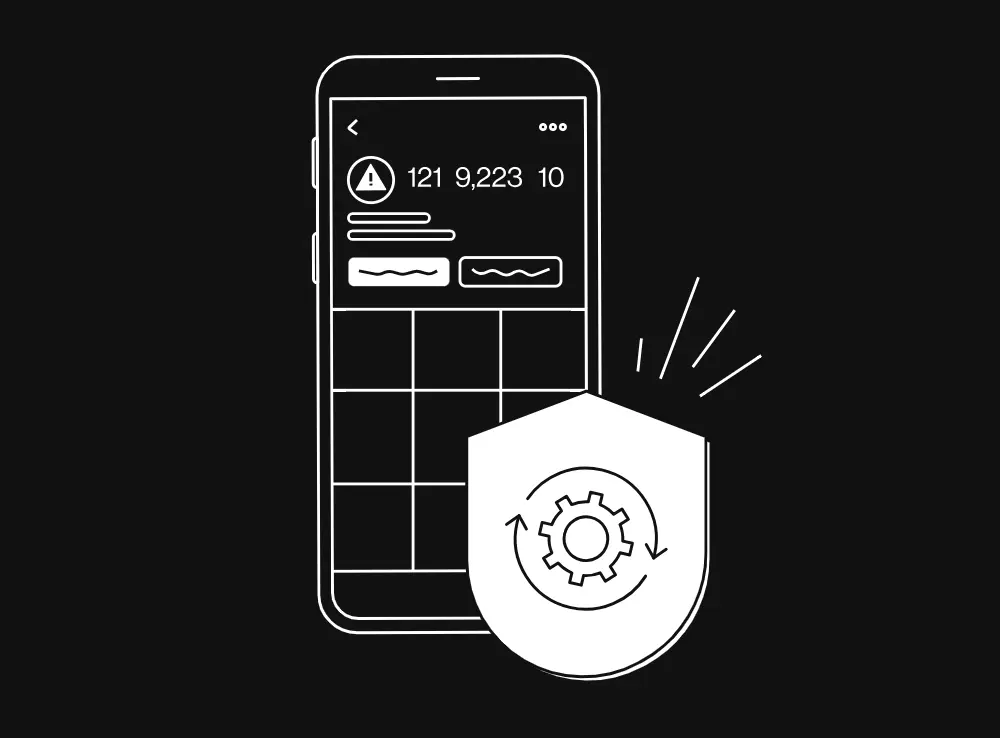Got Locked Out? How To Hack An Instagram Account
Got Locked Out? How To Hack An Instagram Account
Most people will never be able to hack Instagram. The platform's security is way too advanced for amateur attempts. But here's the good news: if you got locked out of your account, you don't have to become a hacker to get back in.
There are legitimate, safe ways to recover your account without crossing into illegal territory. Whether hackers changed your password, you forgot your login details, or Instagram's security systems mistakenly flagged your account, you have options.
In this blog post, we'll explore whether you can actually hack Instagram, why someone would want to hack accounts, what happens after an account gets hacked, and most importantly, how to recover your account and prevent future attacks.
Can You Actually Hack Into Instagram?
Technically yes, it's possible to hack Instagram accounts. Hackers use different methods like phishing emails, malware, and social engineering tactics to break into accounts every day.
But not everyone has the skills to pull this off. Real hacking takes serious technical skills, specialized tools, and often months of planning.
That said, if you only want to recover an account you lost to hackers, you don't need to do any of this. There are simple things you can do to secure your account.
Why Do People Want To Hack Instagram Accounts?
There are many motives behind hacking attempts, and understanding them helps you protect yourself better.
Financial Gain Drives Most Attacks

Hackers often want access to accounts to scam followers, sell fake products, promote meme coins, or steal payment information linked to accounts. This happens constantly. It's happened to Xbox, Riot's VALORANT and League of Legends Instagram accounts, and the NY Post's X account.
Selling Accounts
Hackers may also sell hacked accounts, especially those with large followings. Cyberattacks offer opportunities to make money quickly and anonymously.
Revenge Motivates Some Attacks
A personal grudge, breakup, or falling-out pushes someone to damage another person's online presence. It's petty, but it happens. If they don't hack accounts themselves, they pay others to do it.
Ego And Fame
Some hackers want bragging rights from taking over high-profile accounts. They might post just to show off or gain clout in their circles.
Curiosity And Boredom Are Surprisingly Common
Tech-savvy people with analytical, creative, and problem-solving skills try hacking simply to see if they can, without any deeper reason.
Industry Espionage Drives Corporate Attacks
Competitors target brands' Instagram accounts to sabotage campaigns, access analytics, gather follower data, or steal marketing strategies.
Hacktivism Factors Into Some Attacks
Hackers take over accounts to make political or social statements, replacing posts with messages supporting their cause. This happened to Ford Motor Company when hackers took over their X account and posted tweets about the Gaza-Israel conflict.
Intellectual Property Theft
Intellectual property theft motivates attacks on creative professionals. Hackers target accounts to steal original photos, videos, or designs.
Other Motives
Other motives include blackmail, harassment, or testing new hacking tools in the wild.
What Happens After An Instagram Account Gets Hacked?
It depends on the hacker's motive, but there are some common patterns that keep showing up:
- Hackers almost always change your login credentials first. They'll change your password, recovery email, and phone number immediately to lock you out completely.
- Many start scamming your followers next. They send DMs and post content promoting investment scams, urgent "help me" requests to trick followers into sending money or sharing personal information, and fake giveaways.
- If your account has a big audience or niche following, hackers may sell it on underground forums or the dark web.
- Data harvesting is common too. Hackers download your private messages, saved posts, or personal information for blackmail, identity theft, or targeted phishing.
- Sometimes hackers hijack accounts completely. They delete your posts, post offensive content, or replace your profile picture and bio to send a message or humiliate you.
- They might use your account for more attacks, spreading malware or targeting other accounts connected to yours.
How To Recover An Instagram Account
If you've been locked out of your Instagram account and suspect it's been hacked, don't panic. Instagram has a process to help you get back in.
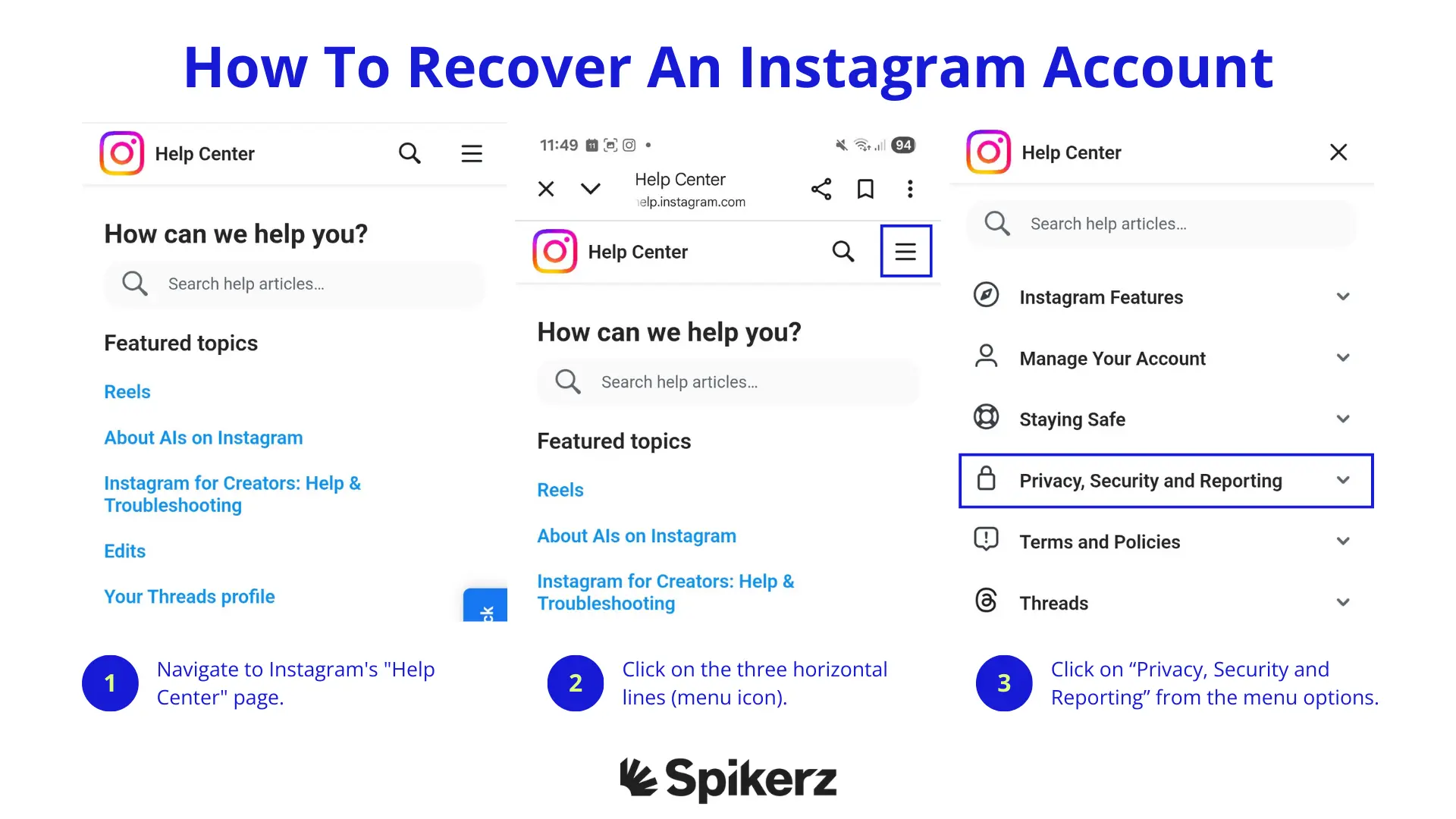
- Open your mobile browser and navigate to Instagram's "Help Center" page.
- Click on the three horizontal lines (menu icon) located at the top-right corner of the page.
- Click on “Privacy, Security and Reporting” from the menu options.
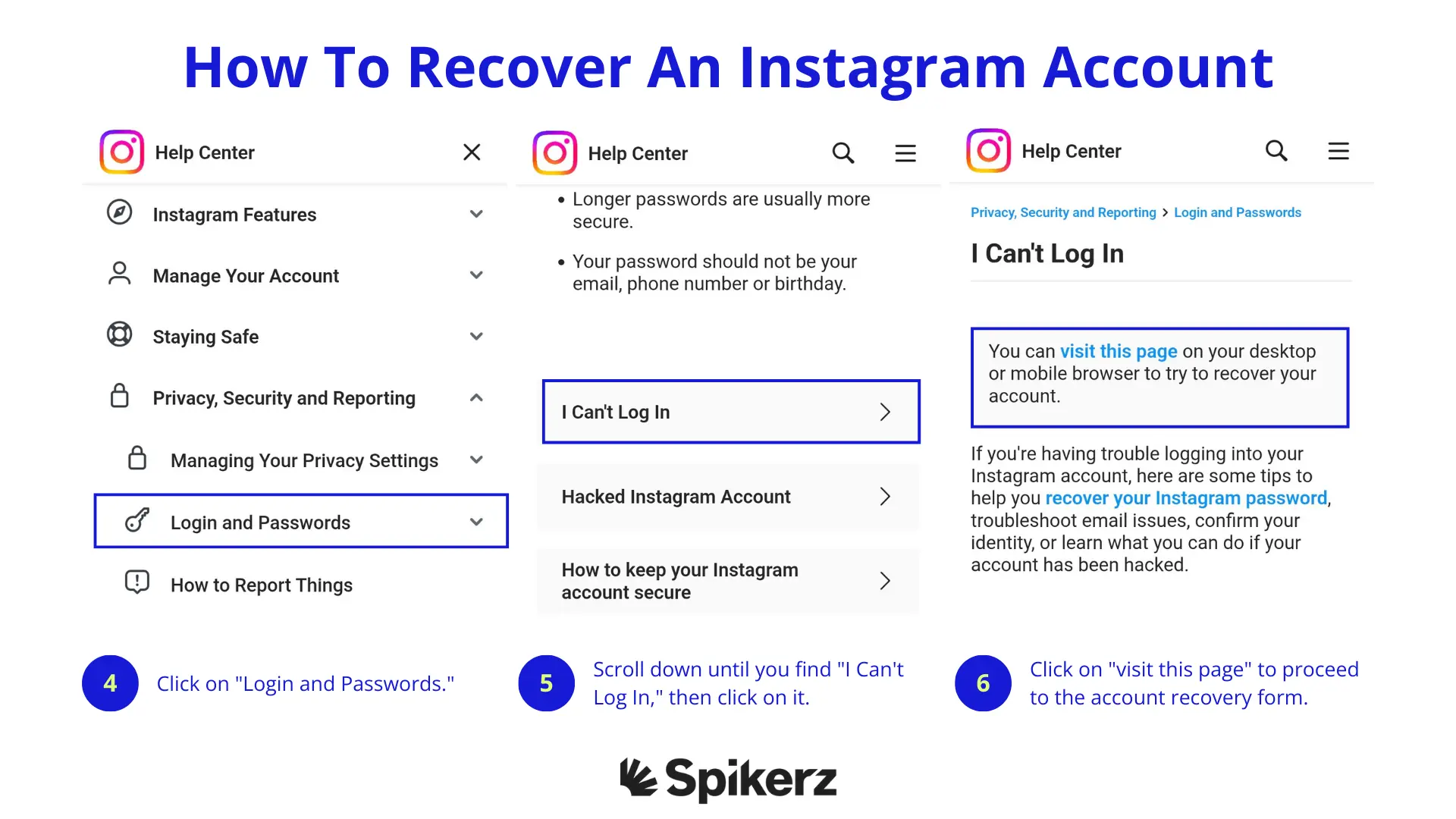
- Click on "Login and Passwords."
- Scroll down until you find "I Can't Log In," then click on it.
- Click on "visit this page" to proceed to the account recovery form.
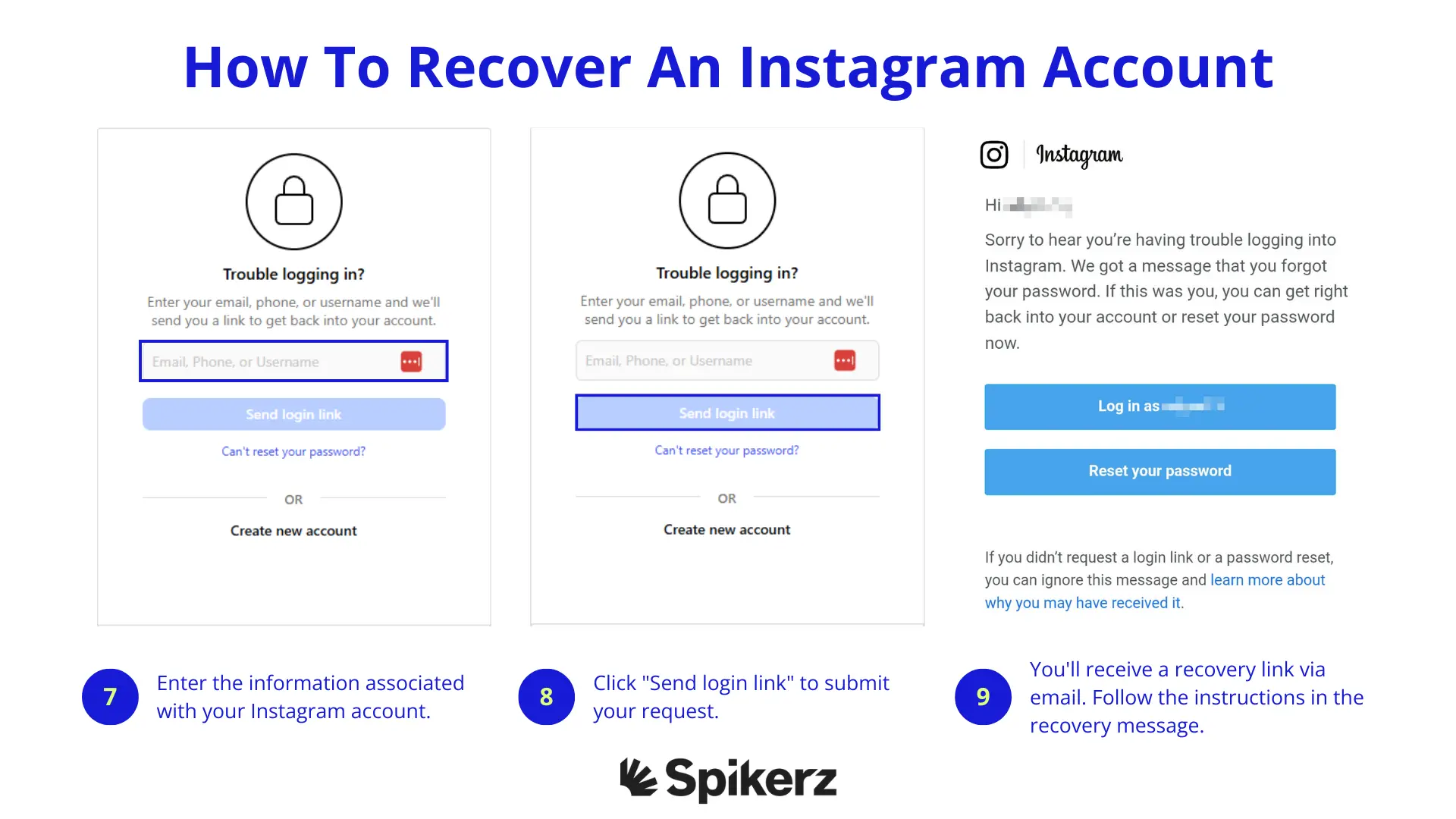
- You'll be taken to a new page where you’ll be prompted to enter your username, phone number, or email address. Enter the information associated with your Instagram account.
- Click "Send login link" to submit your request.
- You'll receive a recovery link via email (provided the email address associated with your account hasn't been changed). Check your email inbox and follow the instructions in the recovery message.
How To Recover An Instagram Account After A Hack
If your Instagram account got hacked and you can't log in, you can go through the account recovery process.
1) Check Your Email
If you got a message from security@mail.instagram.com saying your email was changed, click "Secure my account" in that email to undo it. If other information was also changed and you can't fix it, move to the next step.
2) Request A Login Link On The Instagram Login Screen
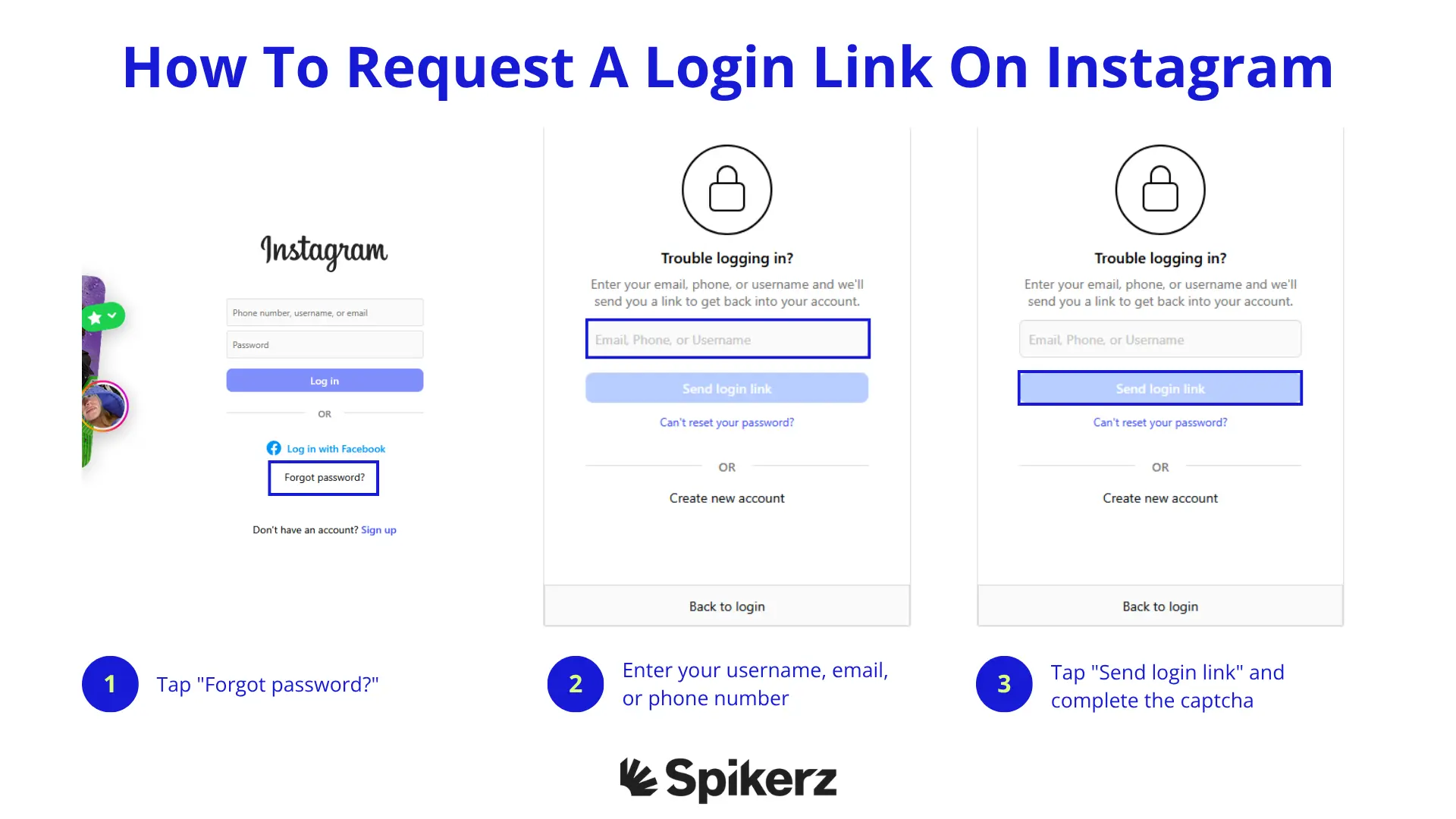
Tap "Forgot password?" and enter your username, email, or phone number. Tap "Send login link" and complete the captcha. Tap "Next" and click the link in the email or text you receive. Follow the prompts from there.
3) Request A Security Code Or Support
If the login link doesn't work, request a security code or support. You can request help from Instagram on your phone. Make sure you enter a secure email only you can access. You'll get instructions there.
4) Verify Your Identity When Asked
Instagram will ask for your signup email or phone and what device you used (iPhone, Android, etc.) if there are no photos of you on the account. If there are photos of you, you'll be asked for a quick video selfie, turning your head so they can confirm you're real. The video isn't public and gets deleted in 30 days.
If Instagram can't verify you, you can submit another video for review.
Why You Must Secure The Account After Regaining Access
After regaining control, you need to lock down your account immediately.
- Change your password right away, don't waste time.
- Revoke access to any suspicious or unused third-party apps.
- Turn on two-factor authentication for extra security.
- Check "Accounts Center" and remove any linked accounts you don't recognize.
- Update your app if there's one available to fix any vulnerabilities and prevent your account from being hacked again.
- Contact your friends and followers to let them know you were hacked. Tell them to be careful about any recent messages that seem to come from you.
How To Prevent Instagram Hacks In The First Place
Preventing your Instagram account from getting hacked starts with good habits and smart tools.
Use Strong, Unique Passwords For Your Account
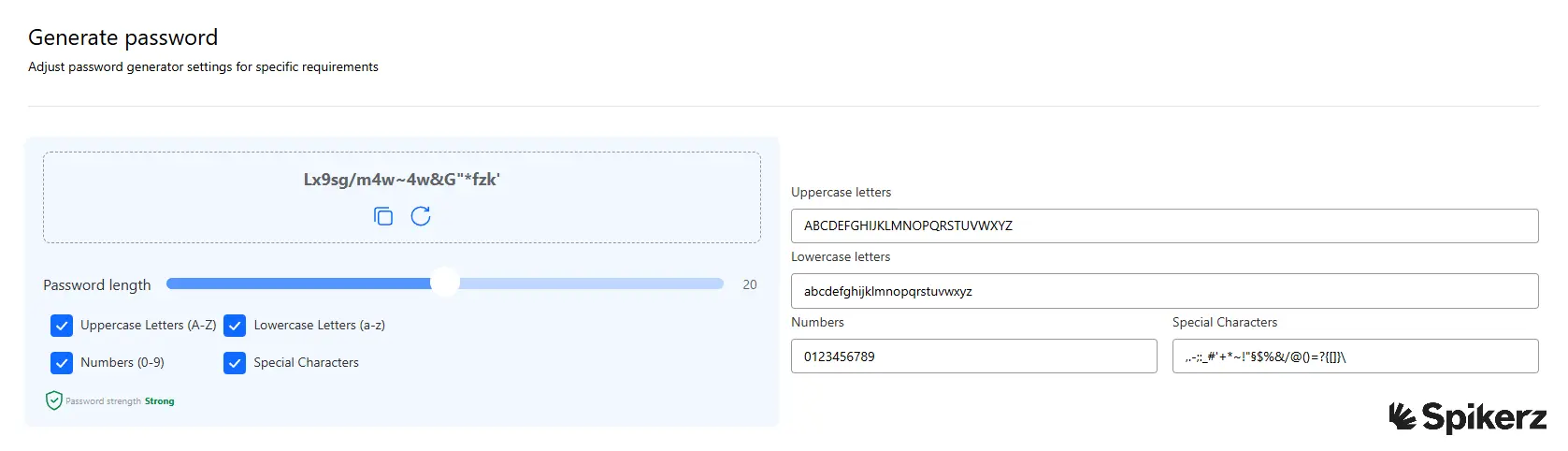
Avoid easy-to-guess passwords and never reuse the same password across multiple sites. Even if one site gets compromised, your Instagram stays safe.
A strong password is at least 14 characters long and combines uppercase and lowercase letters, numbers, and symbols. Create it yourself or use a password manager if you'll have trouble remembering it or don't want the hassle of coming up with one.
Be Careful About Links You Click, Especially In Direct Messages
Many hacks start with phishing, which is when someone sends you a convincing message or link that tricks you into giving away your login information. Always double-check the sender's identity. If it seems fishy, don't click it.
Use Social Media Security Tools
They actively monitor your Instagram account for unusual activity and detect attempts to hack or breach your account before anything happens.
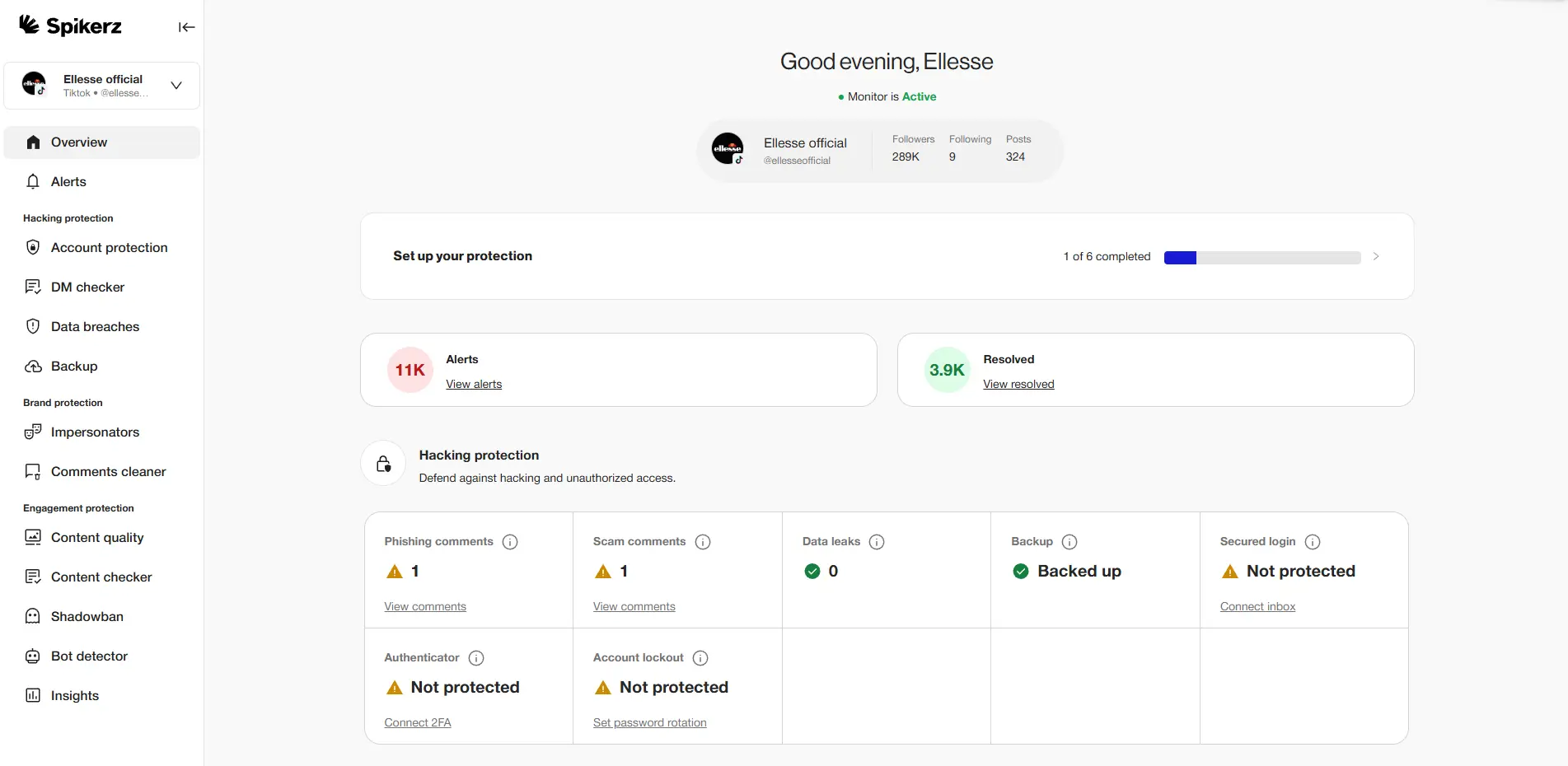
For example, Spikerz monitors your social media accounts 24/7 to detect unauthorized access. If it spots suspicious login attempts, it can initiate a lockout protocol to disconnect unauthorized sessions and change your password immediately.
Additionally, it offers a free chatbot for account recovery that assists you in regaining access to your social media accounts.
For teams, the platform offers smart two-factor authentication management to secure multiple users without sharing codes insecurely over messaging apps. Everyone stays protected and reduces the chances of someone accidentally exposing login information.
Plus, it uses advanced algorithms to detect phishing attempts and malicious links within your social media messages. Spikerz analyzes links, senders, and content in real-time, blocking potential threats before they compromise your account.
Additional Hacks To Stay Secure
Keep your devices updated with the latest security fixes, avoid logging in on public computers or other people's devices, and regularly check your Instagram login activity. Remove any devices or sessions you don't recognize to cut off unauthorized access.
Conclusion
Getting locked out of your Instagram account feels devastating, especially when hackers are responsible. But you don't need to become a hacker yourself to fight back. Instagram provides legitimate recovery methods that work, and with the right security measures in place, you can prevent future attacks.
The key is acting quickly when problems happen and maintaining strong security practices before they happen. From using unique passwords and enabling two-factor authentication to using specialized tools like Spikerz, each layer of protection makes your account exponentially harder to hack.
Your Instagram account took years of work, relationships, and memories to build. Don't leave it vulnerable to attacks that could destroy everything in minutes.
Take control of your account security today. Implement these protective measures and focus on what matters most to your business so you can grow your business and connect with your audience.