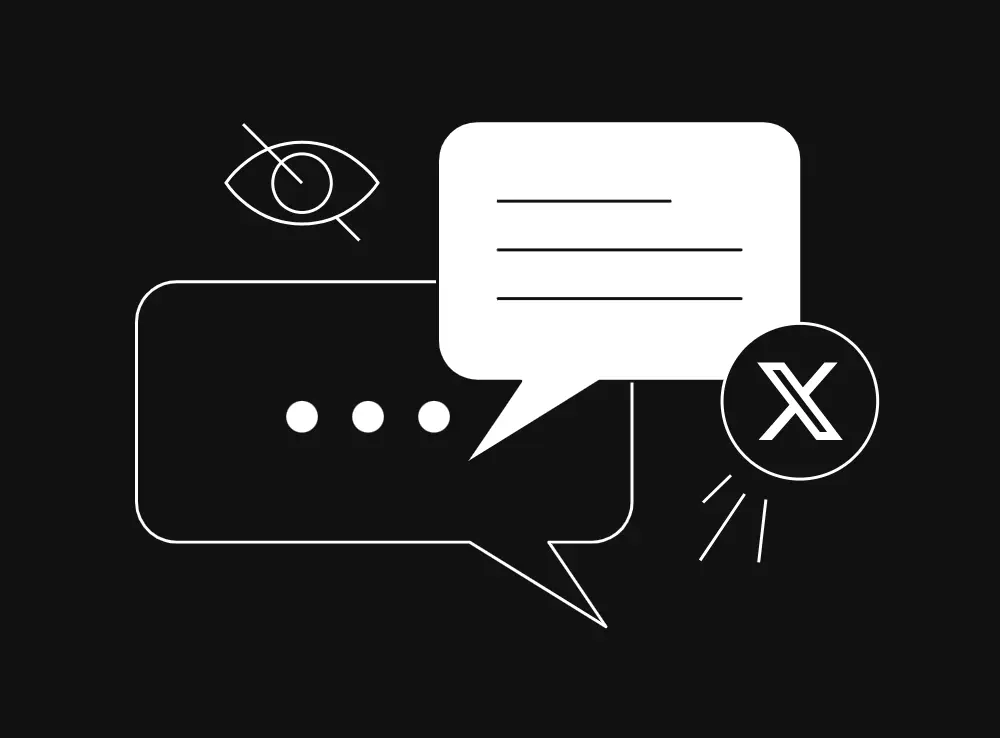How To Hide Replies On X (Formerly Twitter)
How To Hide Replies On X (Formerly Twitter)
Your business works hard to build a positive brand image on social media. But sometimes, critical or toxic comments threaten to derail meaningful conversations and create an uncomfortable environment for your audience. While not all criticism is harmful, certain replies can damage your brand reputation and push away potential customers.
The good news is that X offers tools to help you manage these situations without resorting to blocking users or deleting entire conversations. Hiding replies gives you control over what your audience sees while preserving the original interaction.
In this post, we'll show you how to use X's hidden reply feature, when it makes strategic sense for businesses to hide replies, and how specialized tools can provide even stronger protection for your social media presence.
What Are Hidden Replies On X?
Hidden replies on X are responses to a post that the original poster has chosen to hide from the main conversation thread. Think of them as comments that have been moved to a separate room rather than completely removed from the building.
These replies aren't deleted, anyone can still access them by clicking the hidden reply icon that appears on the post, though it requires an extra step to view them. The person whose reply was hidden won't receive a notification about this action.
The post author maintains complete control over this feature and can choose to unhide the reply at any time. This flexibility allows businesses to adjust their moderation approach as conversations evolve or situations change.
Why Businesses Choose To Hide Replies On X
There are many strategic reasons why businesses may want to hide replies on X. However, the main motivation is maintaining control over conversations.
Hiding replies can filter out spam, noise, and offensive comments without resorting to blocking users or deleting entire threads. For example, if replies contain personal attacks on employees, hiding them protects staff wellbeing, keeps conversations on track and demonstrates professional conflict resolution.
How To Hide Replies On X
If you see a reply to your tweet that doesn't align with your brand standards or community guidelines, you can hide it with just a few clicks or taps. The process works the same way whether you're using X on desktop or mobile devices.
Here's the step-by-step process:
.webp)
- Go to the reply you want to hide on your post.
- Click or tap the three-dot icon next to the reply.
- Select "Hide reply" from the menu and confirm your choice. The reply will no longer show up on your main timeline.
- If you're on the mobile app, you might see a prompt asking if you want to block the user. Tap "Cancel" to just hide the reply without blocking the account.
How To Unhide Replies When You Change Your Mind
Unhiding replies on X gives you the flexibility to reverse previous moderation decisions. This feature proves useful when situations change or when you want to restore visibility to previously hidden content.
Here's how to unhide a reply:
.webp)
- Open the post that contains the hidden reply you want to restore and tap the three-dot icon in the top-right corner.
- Tap “View hidden replies.”
- Tap the three-dot icon in the top-right corner of the tweet you want to unhide.
- Tap “Unhide reply” to make it visible in the main conversation again.
Pro tip: Another way to view hidden replies from a web browser is to add "/hidden" to the end of the post URL, like this: x.com/username/status/123456789/hidden
Even when trying to view hidden replies, some may still be unavailable for specific reasons. Hidden replies won't appear on the hidden replies page if the reply came from a protected (private) account, the reply was deleted by its author, or the account that posted the reply blocked or muted you after you hid the reply.
Hidden replies might show a notice in the Home timeline only if someone else has replied to the hidden reply. If no one replies to the hidden reply, it won't show any notice in the Home timeline at all.
How Spikerz Protects Your Social Media From Toxic Comments
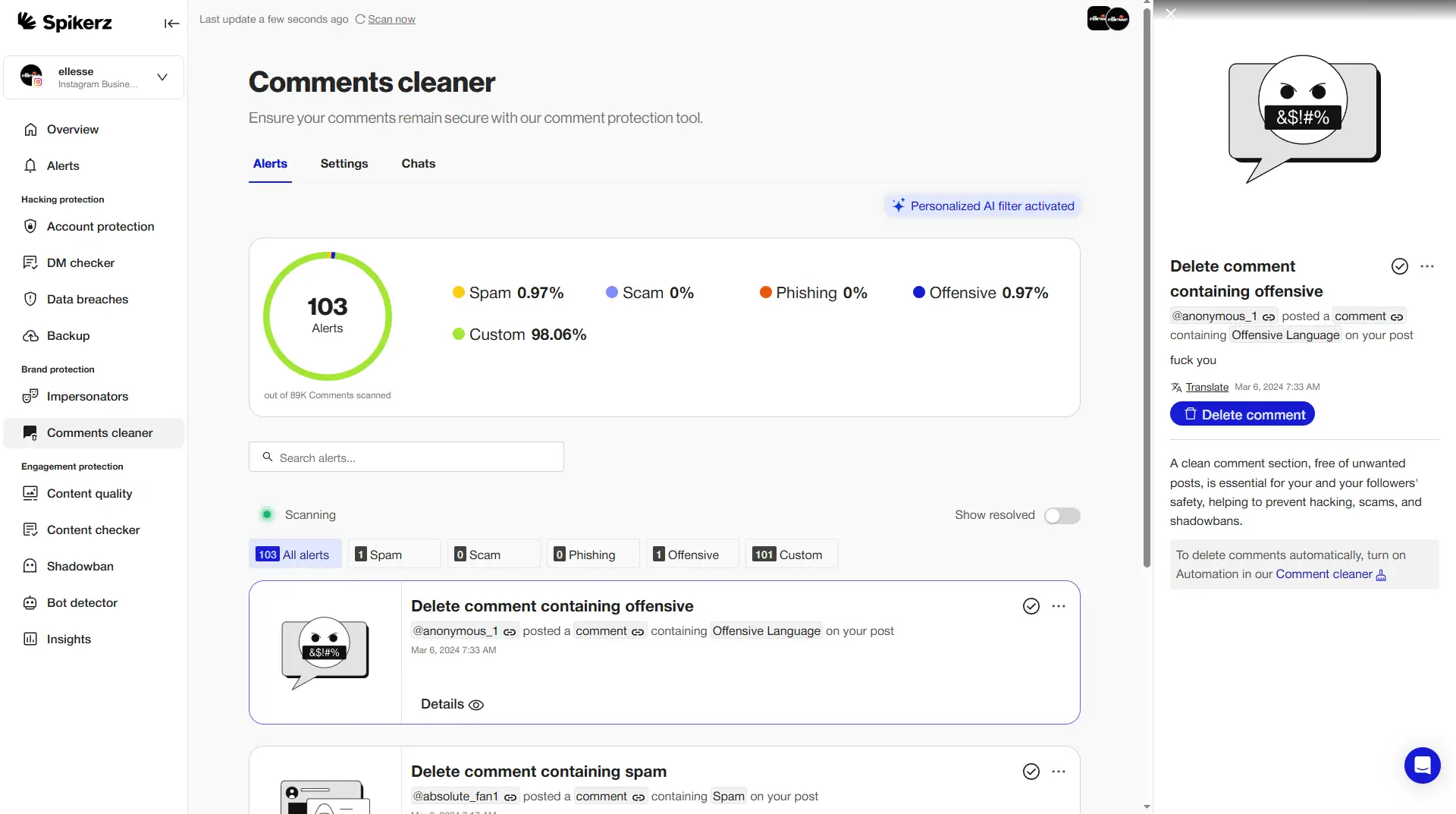
Spikerz is a cybersecurity platform designed specifically to protect brands and individuals across all major social media platforms. Our solution goes far beyond X's basic hiding feature to provide automated, intelligent protection for your entire social media presence.
Spikerz's core strength lies in proactive comment management. Our platform uses machine learning to detect and filter harmful, abusive, or inappropriate comments in real time across X, Instagram, Facebook, TikTok, and YouTube. You can set custom filters for specific keywords, emojis, phrases, or topics that align with your brand community standards.
Unlike manual moderation, Spikerz automatically blocks or flags problematic content. But Spikerz is more than just comment control. We offer centralized permission management through a unified dashboard, allowing brands and organizations to assign role-based access, monitor changes, and receive instant alerts for suspicious activity, like unauthorized admin additions or login attempts.
To prevent account hijacking and social engineering attacks, Spikerz includes shared two-factor authentication (2FA) and automated password rotation. Our platform scans for suspicious links, social media impersonation, and phishing pages to help you maintain credibility and trust with your audience.
Spikerz even monitors for shadowbans, alerting you when posts or accounts experience reduced visibility due to platform policies or suspicious behavior. We also perform regular backups of your social media content, including posts and comments to ensure recovery in case of a breach or platform issues.
Are You Already Using A Social Media Security Tool To Protect Your Profiles?
If you're still manually managing toxic comments and haven't implemented automated social media security tools like Spikerz, you're gambling with your brand's future. Take control of your social media security today before the next wave of toxic comments damages everything you've worked to build.
Conclusion
Hiding replies allows you to filter out toxic comments, spam, and off-topic discussions without completely blocking users or deleting conversations. However, manual comment moderation only addresses part of the challenge businesses face on social media.
With toxic comments, spam, and security threats increasing across all platforms, relying on basic platform features leaves significant gaps in your protection. Businesses need automated, intelligent solutions that work around the clock to protect their digital presence.
That's why specialized security tools are essential for serious brand protection. The combination of proactive automation and platform-specific tools creates the robust defense modern businesses need to thrive on social media without constant worry about reputation damage.