How to Efficiently Manage Multiple Social Media Accounts
How to Efficiently Manage Multiple Social Media Accounts
Managing multiple social media accounts can be a real pain when you don't have a clear strategy and consistent systems in place to simplify the process as much as possible. Without proper organization, you'll waste time switching between platforms, lose track of content schedules, and struggle to maintain consistent brand messaging across all your channels.
That's why in this blog post, we'll cover nine proven strategies that successful businesses use to manage their social media accounts effectively. These strategies will help you streamline your workflow, automate repetitive tasks, and maintain control over your social media presence without feeling overwhelmed.
Let’s get started.
1) Choose The Right Social Media Management Tool
Choose a social media management tool carefully. The right tool will help you create, organize, schedule, and publish content across multiple platforms without constantly switching between tabs and apps, and it will also improve collaboration (this is especially important if you're working with a team).
When everyone uses the same platform, you streamline communication and ensure everyone stays on the same page, reducing miscommunication, and avoiding wasting time with duplicate work.
There are many tools available, but not all of them will suit your needs. Look for one that fits your workflow, matches your goals, works with your team size, and stays within your budget. Consider factors like user interface, learning curve, customer support quality, and integration capabilities with your existing tools.
You should prioritize tools that are scalable, flexible, and equipped with advanced features like social listening, brand sentiment tracking, and integration with other systems. These capabilities become necessary as your business grows and your operations grow in complexity. Without them, you'll find yourself switching tools later, which disrupts your workflow and requires retraining your team.
For example, a tool like Buffer lets you schedule posts, track how they're performing, and analyze the data. That way, you can easily identify which content resonates best with your audience and optimize your posting schedule for maximum engagement.
In short, the right tool is the one that helps you be productive, effective, and organized. It should save you time, reduce errors, and provide the insights you need to continuously improve your social media performance.
2) Consider Using A Social Media Security Tool
Social media security tools are designed to protect your social media presence from online threats like phishing, spam messages and comments, bot attacks, and account hijacking. These platforms monitor your accounts 24/7 for suspicious activities that could compromise your security or damage your reputation.
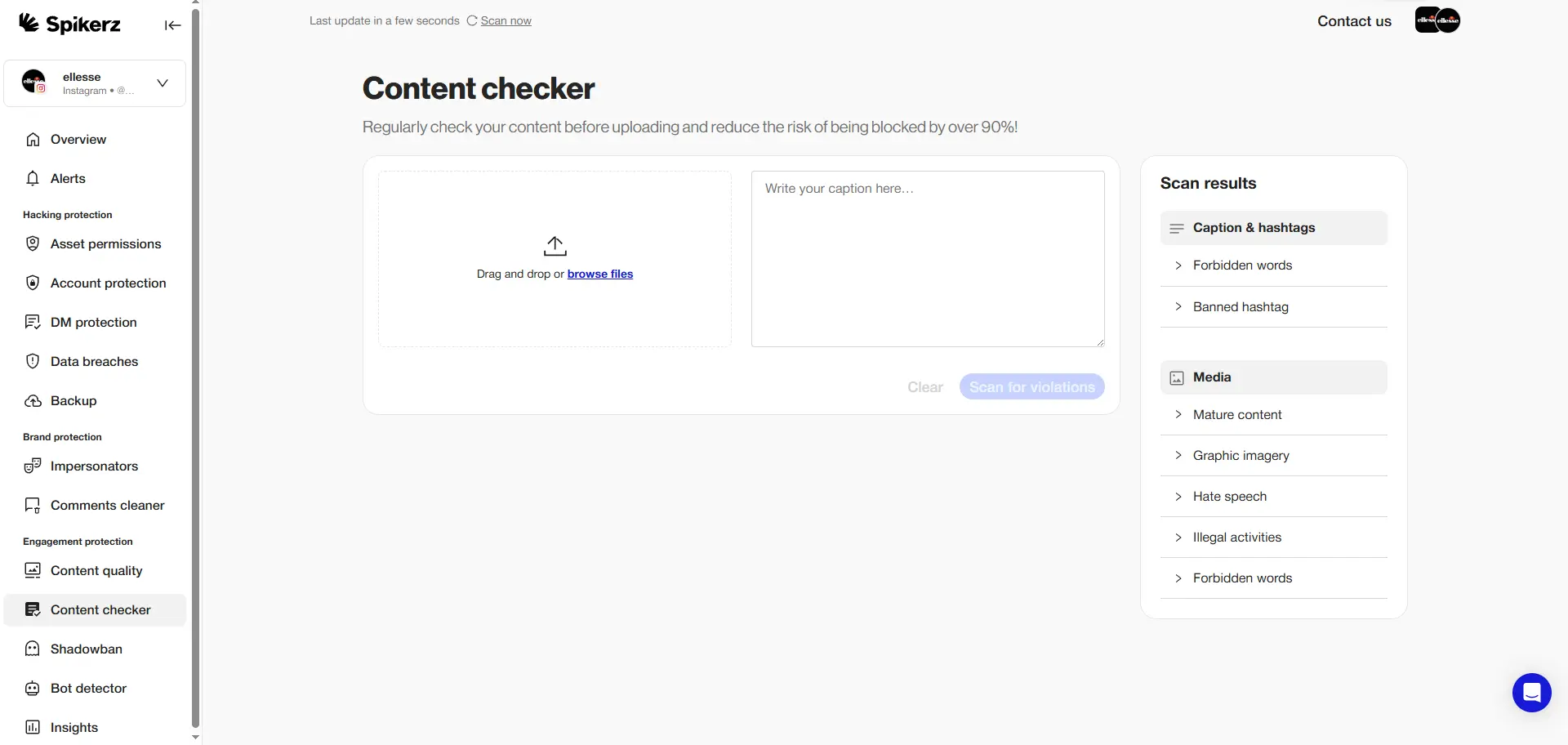
On top of that, there are also social media security tools like Spikerz that help you analyze your content before you publish it to avoid using restricted content that may reduce your visibility. For example, it can identify banned hashtags or content that violates platform guidelines before you post, preventing you from getting shadowbanned (a scenario that severely limits your reach and engagement).
So while they aren't absolutely necessary for account management, they are incredibly useful for keeping your accounts safe. Security tools provide peace of mind, allowing you to focus on creating content and engaging with your audience instead of constantly worrying about potential threats. They act as a safety net, catching problems before they grow into major issues that could damage your brand or require significant recovery efforts.
3) Create A Social Media Strategy
Without a social media strategy, your efforts won't be effective. You'll waste time and resources posting random content without clear direction, missing opportunities to connect with your audience and achieve real business results.
A social media strategy gives you clear direction so you know where to take your business. It outlines your goals, defines your target audience, and shapes how you approach your content. It also ensures every post has a purpose, whether that's building brand awareness, driving website traffic, generating leads, or making sales.
A consistent strategy also helps you create a recognizable brand identity. People follow brands they can relate to and trust. When your messaging, visual style, and tone remain consistent across all platforms, you build that trust and authenticity that modern consumers demand.
On the practical side, a strategy helps you measure performance so you can track your ROI and see what's actually driving revenue. Without clear metrics and goals, you're essentially operating blind, unable to justify your social media investment or identify areas for improvement.
Now, to take things up a notch, pair that strategy with a social media calendar to make your plan more organized and efficient.
4) Create A Content Calendar
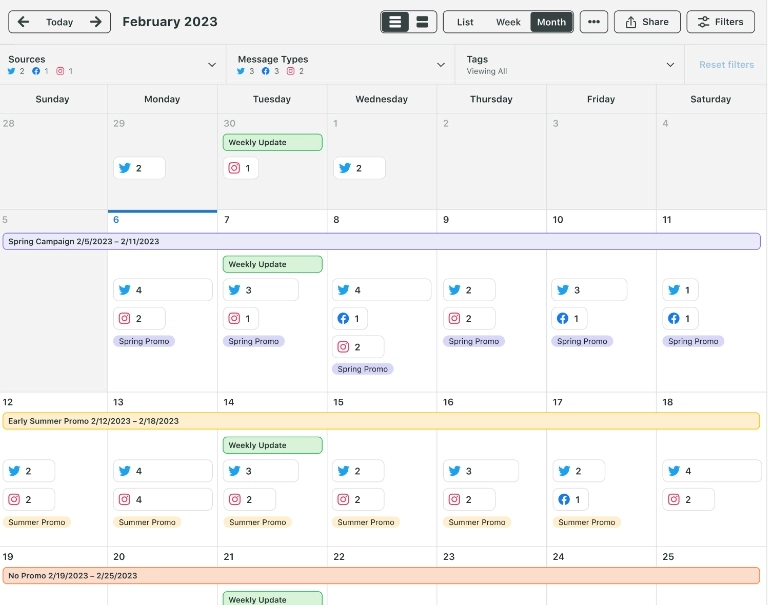
A content calendar helps you plan and schedule your posts and stay consistent and organized. Additionally, it makes collaboration easier if you're working with a team by providing visibility into what's being published and when. Team members can see the content pipeline, provide feedback, and coordinate their efforts without constant meetings or email chains.
In short, adding a content calendar helps you bring your strategy to life and keep it running smoothly. It bridges the gap between planning and execution, ensuring your strategic vision translates into consistent, high-quality content. It also transforms social media management from constantly putting out fires into a smooth, organized process where everyone knows their responsibilities.
More specifically, it ensures that all your content-related tasks are completed on schedule. Instead of scrambling to come up with ideas at the last minute, you'll have a clear plan laid out showing what to post, when, and where.
It also gives you a big-picture overview of your upcoming activities across all the platforms you're on. For example, if you're planning to publish Instagram Stories, the calendar will allow you to map out each part of the process. You’ll be able to schedule time for brainstorming ideas, creating visuals, writing captions, and editing, which ensures each task gets completed on time without last-minute stress.
Finally, a well-maintained content calendar ensures your social media strategy is executed as planned. It gives you the control and visibility needed to stay productive while maintaining the flexibility to adapt when opportunities or challenges come up.
5) Create Templates For Repeatable Post Formats
Templates help you stay consistent across all platforms. They reduce the time and effort required to create new content, improve your efficiency, and streamline your workflow.
The best thing is that they are ready to go whenever you need them. They eliminate the need to start from scratch with every post, allowing you to fill them out quickly and publish without overthinking the structure. Working faster doesn't come at the expense of quality, instead, they ensure every piece of content meets your standards.
They also give you a solid framework to work with while remaining flexible enough to customize. Your content won't feel dull or repetitive because you can adjust colors, swap images, and modify text while maintaining your brand's visual consistency.
Before designing your templates, define the type of content you'll be posting and which platforms you'll use. Each platform has specific requirements for format, size, and aspect ratio that your templates must accommodate. Consider your target audience, the purpose of each template, its layout, and how it reflects your brand's identity.
For example, if you're sharing educational content, go for a layout with a clear visual hierarchy, muted colors, and a short, descriptive title. Keep your content clear and engaging, include relevant visuals like charts or images, and always include a call to action that guides viewers toward your desired outcome.
On the other hand, if your brand focuses on visuals like photography or product images, your templates should reflect that priority. Go heavy on visuals and keep the design clean so your products and images stand out without competing design elements.
There are many tools that make creating high-quality templates easy. Canva is a great option if you're not design-savvy or don't need a lot of customization. It's user-friendly and offers tons of templates for product videos, Instagram posts and Stories, Pinterest infographics, and more. The platform focuses on simplicity and ease of use.
Adobe Express offers more robust integration with advanced editing features. As part of the Adobe Suite, it connects with Photoshop, Illustrator, and other professional tools. It focuses on complex professional-grade designs for tech-savvy users and offers marketing video templates for product promotion and other business needs.
6) Repurpose Your Existing Content
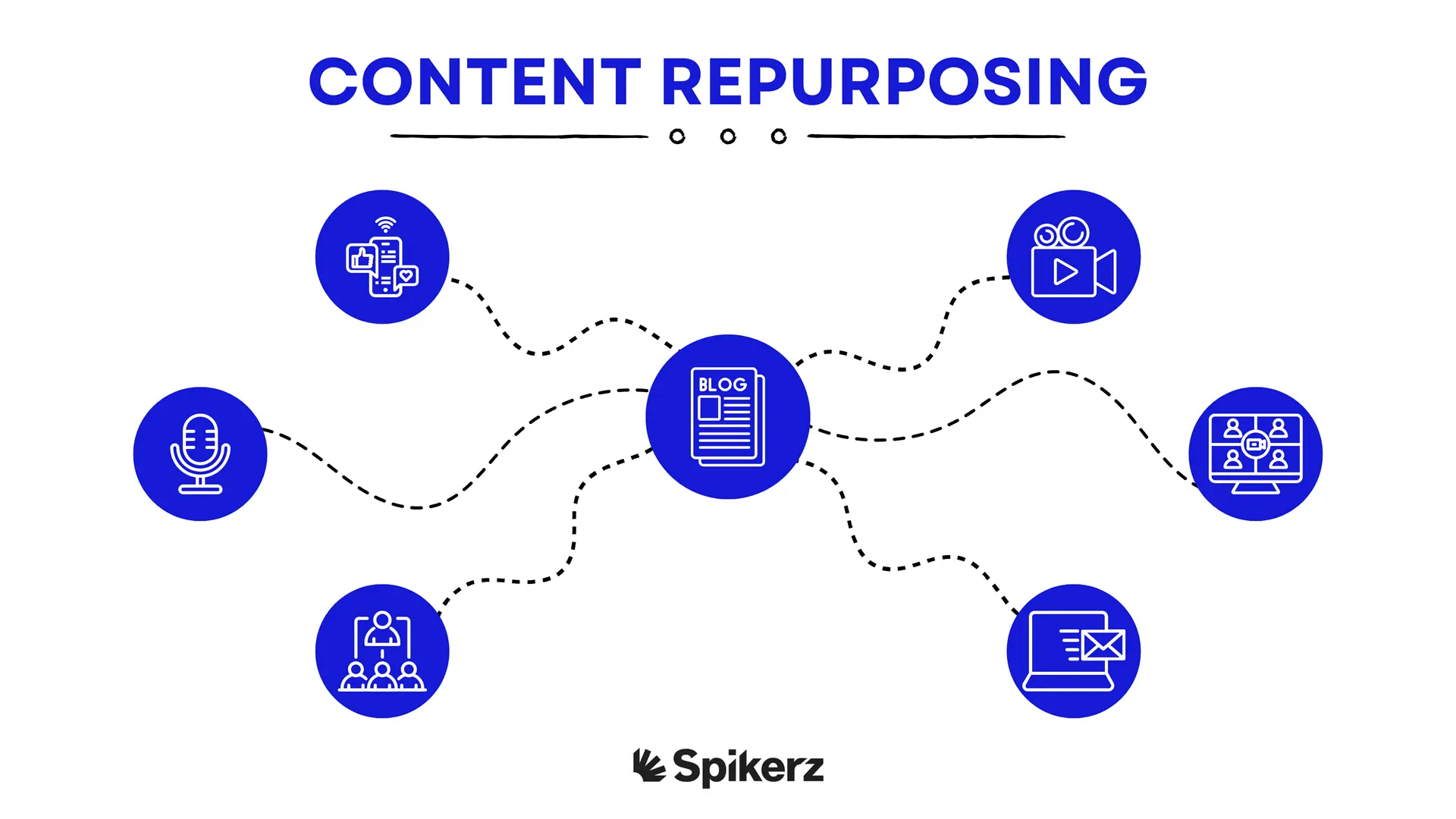
Content repurposing is the practice of taking one piece of content and transforming it into multiple pieces of content for different platforms. As such, it’s one of the smartest moves you can make in your content strategy, multiplying the value of every piece you create.
One of the biggest benefits of content repurposing is that it makes your content much easier to scale. You don't have to start from scratch every time you write a post, film a video, or design an infographic. Instead, take a solid piece of content and turn it into multiple assets like blog posts, YouTube videos, and social media content with minimal additional effort.
It's also a great way to get your content in front of completely new audiences. For example, if you've been writing blog posts for a while, you can take that written content and turn it into videos, stories, or shorts with just a few tweaks. Record yourself discussing the key points, add visuals, include interesting facts, or adapt the tone to match each platform's unique culture.
That said, evergreen content is especially useful for repurposing. Choose topics that stay relevant over time, like tutorials or how-to guides, and update them regularly. You can reuse them again and again without worrying about the content becoming outdated. For instance, create a video about how to fix a leaking faucet or how to transfer data from your old phone to your new device; topics that remain useful for years.
On the flip side, time-sensitive pieces like tech announcements about the latest product don't offer the same flexibility. They lose relevance quickly, making them poor candidates for long-term repurposing strategies.
Another great benefit is improved visibility in search engines. When you publish multiple pieces of content around the same keyword or topic across different platforms, you increase your chances of dominating the top search results. This is particularly useful if you want to have more control over the narrative around a topic.
7) Mix Content Curation In Your Social Media Calendar
Mixing content curation is an efficient way to keep your channels active. Instead of constantly creating content from scratch, share valuable resources from other sources while maintaining your posting frequency.
Content curation is perfect for businesses that can't create original content consistently or don't have the resources to do it. Curating content from trusted sources is a practical solution that saves time, energy, and money while still providing value to your audience.
Not only that, but it adds value to your feed. Sharing high-quality content from industry experts shows your audience that you're informed about industry trends and care about their interests. It signals that your brand stands for more than just self-promotion, showing that you're genuinely interested in helping your audience learn and grow.
You should also see content curation as a way to position yourself as a thought leader. Regularly posting insights, news, or trends keeps your audience engaged and reinforces your authority in your niche. People will come to see you as a valuable source of information, not just another brand pushing products.
Plus, it's a relationship builder. When you share other people's content, it opens doors to connect with original creators, whether that's brands, influencers, or experts. These connections create opportunities to reach new audiences through collaboration and mutual support.
8) Automate Some Of Your Social Media Tasks
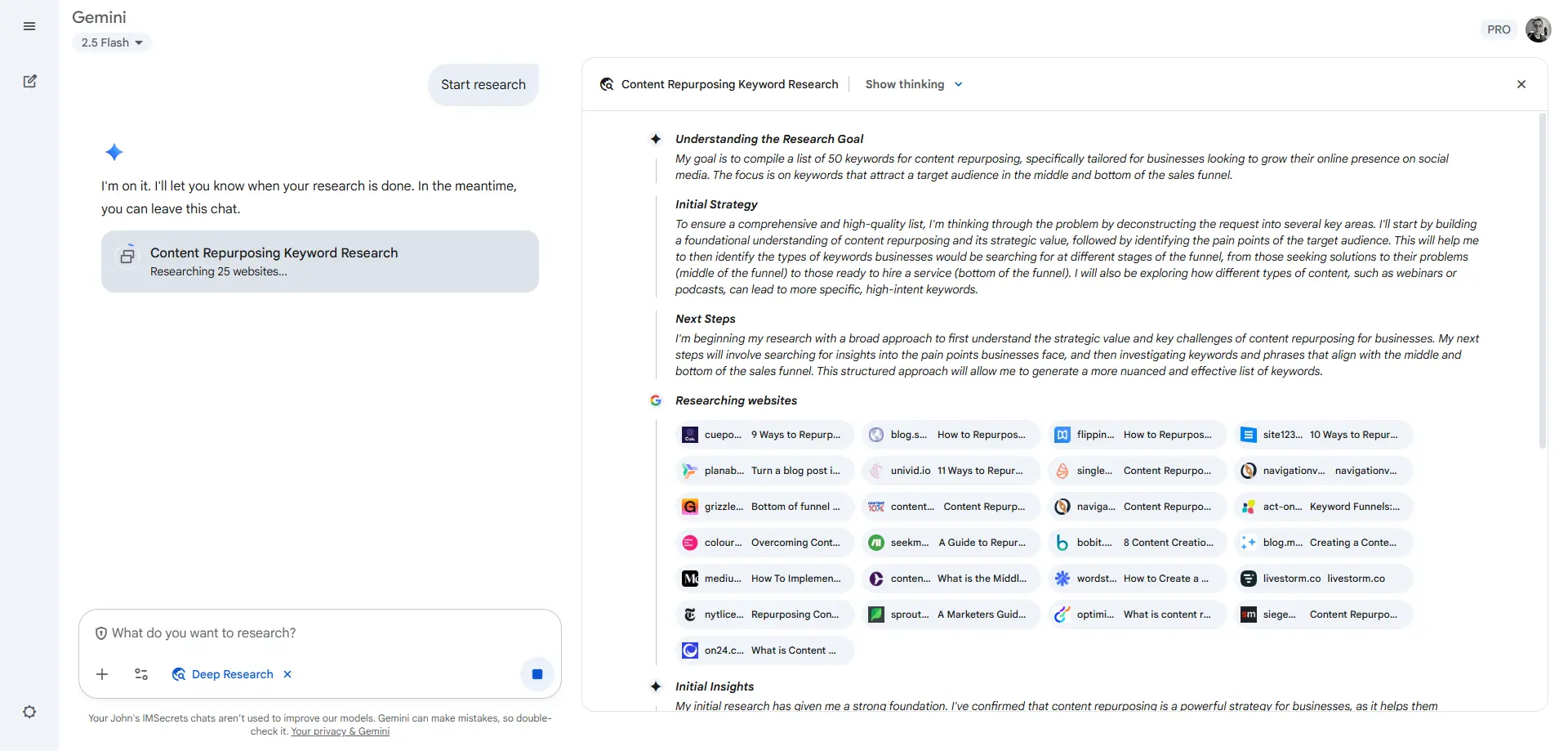
Automation frees you from repetitive work, allowing you to focus on strategic activities that actually grow your business. Focus your energy on creative work, relationship building, and strategic planning; these are areas where human insight and creativity make a real difference.
There are many tasks you can automate, especially if you're handling multiple accounts. For example, you can automate content brainstorming, research, and even responses to common comments and messages. Brand mention monitoring, keyword tracking, content curation, and social listening for sentiment analysis can also all run automatically in the background.
Additionally, automation helps you stay consistent with your posting schedule. Some tools allow you to schedule posts ahead of time to ensure you never miss a day and maintain presence across all platforms. Your audience expects regular content, and automation helps you meet those expectations without constant manual effort.
9) Choose Social Media Platforms Carefully And Join New Ones Slowly
Each social media platform attracts a different demographic. Audiences have different interests and naturally gravitate toward platforms that match those interests and communication styles.
For example, some platforms work better for visual content, like TikTok and Instagram, while others shine at text-based content, like LinkedIn or X. Knowing these differences helps you choose platforms where your content format aligns with user expectations.
Also consider that not every platform suits every brand. Trying to be everywhere at once can do more harm than good, diluting your efforts and preventing you from building meaningful connections anywhere. That's why you should start slow if you're planning to manage multiple accounts.
Start by focusing on the platform where your target audience is most active. Once you've built a strong presence there, gradually expand to other relevant platforms. Here's how to put this strategy into practice:
Start by narrowing down which social channels your audience uses most. For example, if you're a B2C brand, the top platforms might be Instagram, TikTok, YouTube, or Facebook. B2B brands often find more success on LinkedIn, YouTube, and X.
Then, do some research. Ask your current audience how they found you and what platforms they use to discover new products or services in your niche. Remember that even if your audience is active on different platforms, they aren't always in a buying mindset on all of them.
For instance, if you sell skincare, your audience might scroll through X for entertainment, not to shop. But on Instagram, they might be more open to discovering and buying skincare products through influencer recommendations and product demonstrations.
Once you've identified platforms where your audience is ready to engage with your brand, choose one to start. Create content consistently, learn what works, and get comfortable managing your content calendar. After a few months of consistent posting and engagement, expand to the next platform.
Expanding gradually has clear benefits:
- You won't overwhelm yourself trying to juggle too many platforms at once.
- You can apply lessons learned from one social channel to the next, avoiding mistakes and accelerating growth.
- And you'll already have a library of content you can repurpose for your new accounts, making the expansion process smoother.
Conclusion
Managing multiple social media accounts doesn't have to overwhelm your marketing team or drain your resources. The strategies we've covered transform social media management from constant chaos into an organized system that actually works.
Start with the foundation:
- Choose tools that match your workflow and scale with your business.
- Build your strategy and calendar to provide direction and structure.
- Create templates and repurpose content to maximize efficiency.
- Mix in curated content to maintain consistency without burnout.
- Automate repetitive tasks to free up time for creative work.
- And most importantly, expand thoughtfully. Master one platform before adding another.
Success in social media management comes from having a good system, not just putting in more hours. The right combination of tools, strategies, and security measures creates a sustainable framework that protects your brand and drives engagement.
Your social media presence is too valuable to leave to chance. Take control of your accounts, implement these strategies, and watch your social media transform from a daily struggle into a powerful business asset that consistently delivers value to your audience and your bottom line.

.webp)

