How To Remove YouTube Spam Comments
How To Remove YouTube Spam Comments
Managing YouTube comments can quickly drain your resources and time. However, without proper management, these comments can overwhelm your community and turn potential customers away from your business.
The good news is that there are effective solutions to tackle this problem. You don't have to spend hours manually deleting spam or worry about your comment sections becoming cesspools of irrelevant content.
In this guide, we'll explore what YouTube spam comments are, why businesses attract them, and five proven methods to remove and prevent spam from cluttering your channel.
What Are YouTube Spam Comments?
YouTube spam comments are unwanted messages that create negative experiences by cluttering your videos and making it harder for viewers to find relevant, meaningful interactions. These comments are often sent in bulk without consent, usually by bots or malicious users attempting to promote products, scam viewers, or simply disrupt your community.
YouTube categorizes spam based on both content and commenter behavior. For example, someone repeatedly posting the same promotional message across multiple unrelated videos. A typical spam comment might read "Hey, check out my channel here!" when their content has nothing to do with your video topic.
Another example of spam comments is when scammers leave comments on YouTube videos asking people to reach out to them via Telegram to continue their attack.
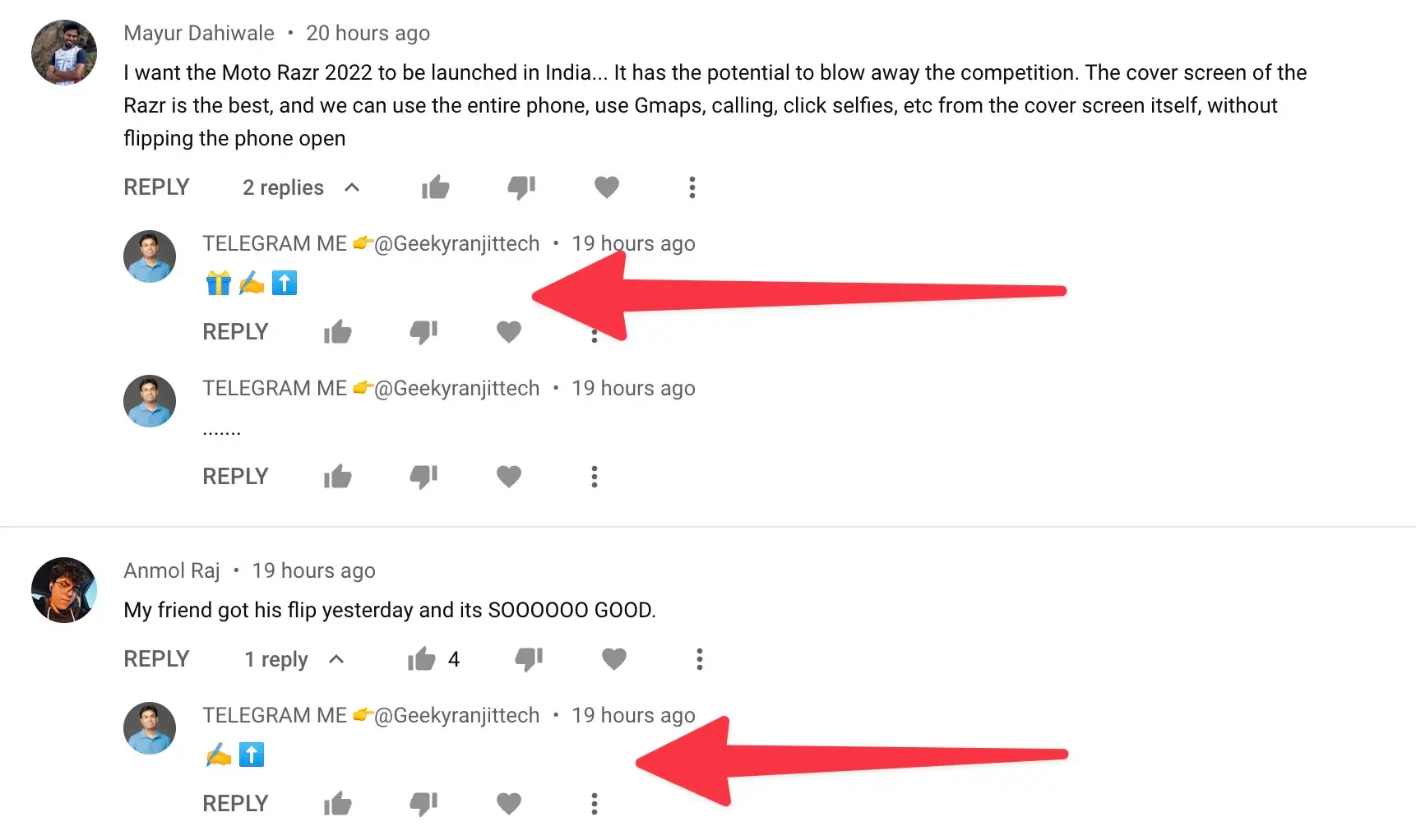
These comments don't just annoy your audience—they can actively harm your channel's credibility and engagement. When viewers see spam-filled comment sections, they often assume the creator doesn't care about their community, which can drive them away from your content.
Why Do Companies Get So Many YouTube Spam Comments?
Just like other social media platforms, YouTube attracts spam bots—automated accounts that sell products, spread misinformation, impersonate creators, and scam users with dangerous links. These bots create fake engagement through mass-liking, irrelevant comments, and misleading content.
Business channels face particularly high spam volumes because they’re easy targets with engaged audiences that provide visibility for scams. Comments on business-focused content appear more credible to other users, making them ideal for promoting fake opportunities.
Many business accounts also lack robust comment moderation systems, leaving them vulnerable to bots that automatically target channels with business-related keywords, high subscriber counts, or frequent uploads. Without proper defenses, these attacks can quickly overwhelm your comment sections and damage your professional image.
How To Effectively Manage YouTube Spam Comments
Technically, you can't completely stop spam comments from appearing on YouTube—it's an ongoing battle against determined spammers and sophisticated bots. However, you can implement strategies to manage spam effectively and ensure it never becomes a problem for your channel or audience.
Here are five proven methods to keep your YouTube comments clean and professional.
1) Report Spam Comments Directly
The simplest action you can take is reporting spam comments when you encounter them. This helps YouTube's algorithms learn what constitutes spam and improves detection for your channel and others.
Here's how to report spam comments:
- Open the YouTube Studio app.
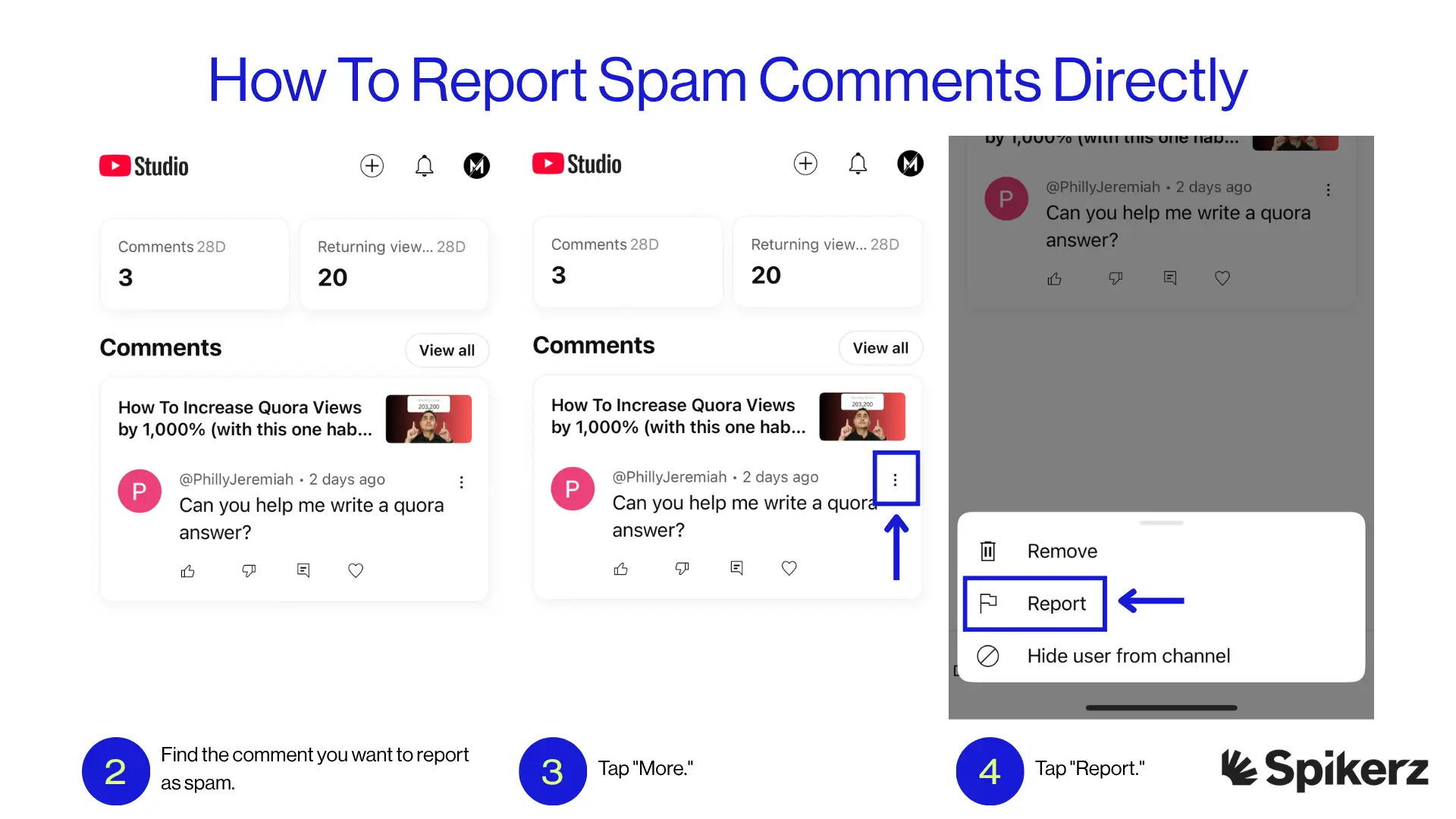
- Find the comment you want to report as spam.
- Tap "More."
- Tap "Report."
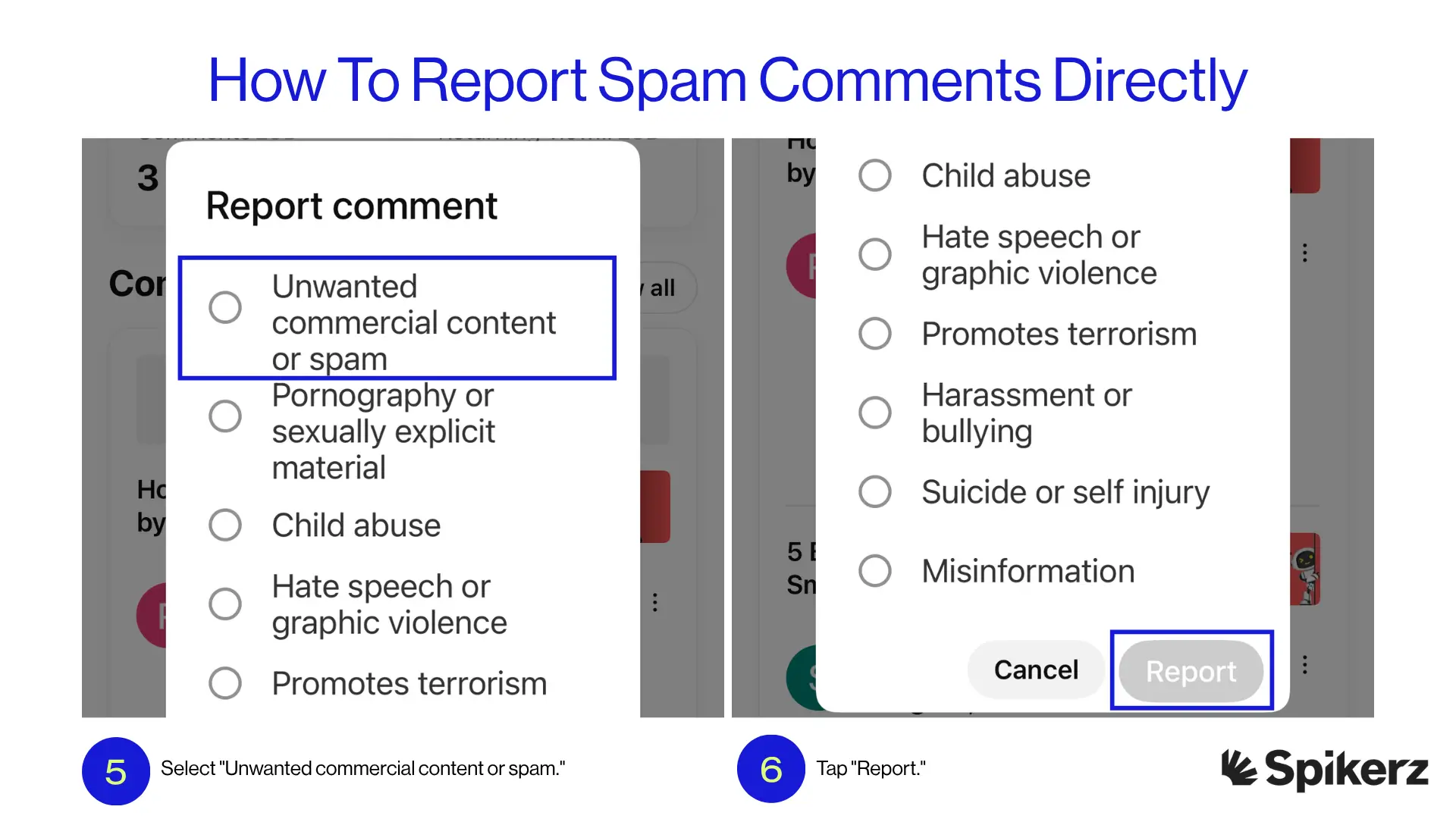
- Select "Unwanted commercial content or spam."
- Tap "Report."
You can also report spam while reviewing comments in YouTube Studio. After reporting a comment, you can prevent that user's future comments from appearing on your channel, creating an additional layer of protection.
2) Review Comments Flagged As Spam (Desktop Only)
YouTube automatically holds suspicious comments for review, giving you control over what appears on your channel. This feature acts as a safety net, catching potential spam before it reaches your audience.
To review comments held as spam:
- Go to your YouTube Studio.
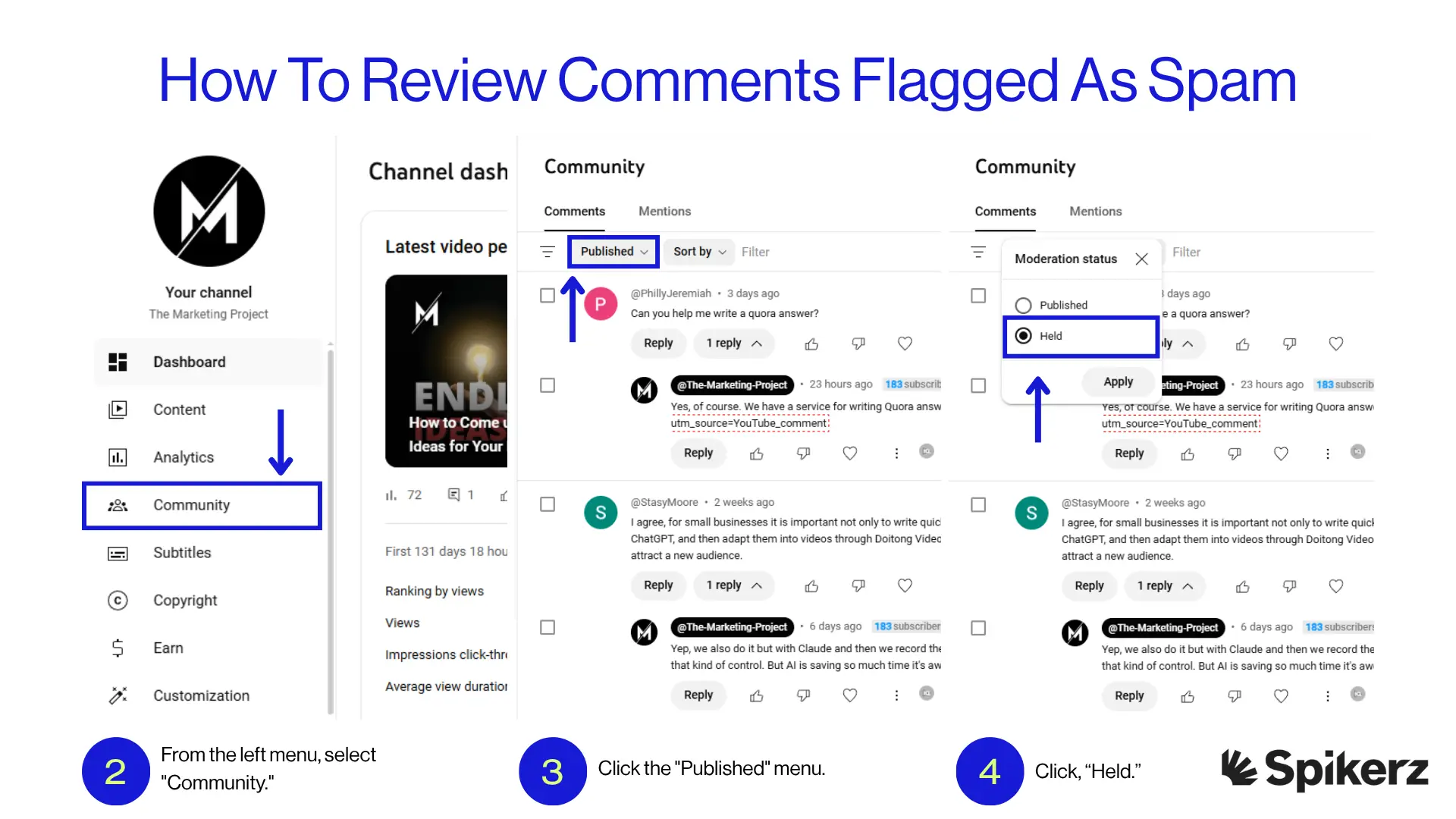
- From the left menu, select "Community."
- Click the "Published" menu.
- Click, “Held.”
- Click, “Apply.”
- Review comments labeled as "Likely spam."
From the Held tab, you can approve legitimate comments, remove spam, report serious violations, or hide problematic users from your channel. This system gives you complete control over your comment moderation process.
3) Block Persistent YouTube Spammers
Blocking removes not just individual spam comments but prevents all future comments from problematic accounts. This YouTube-approved method stops repeat offenders from continuing to target your channel.
To block YouTube spammers:
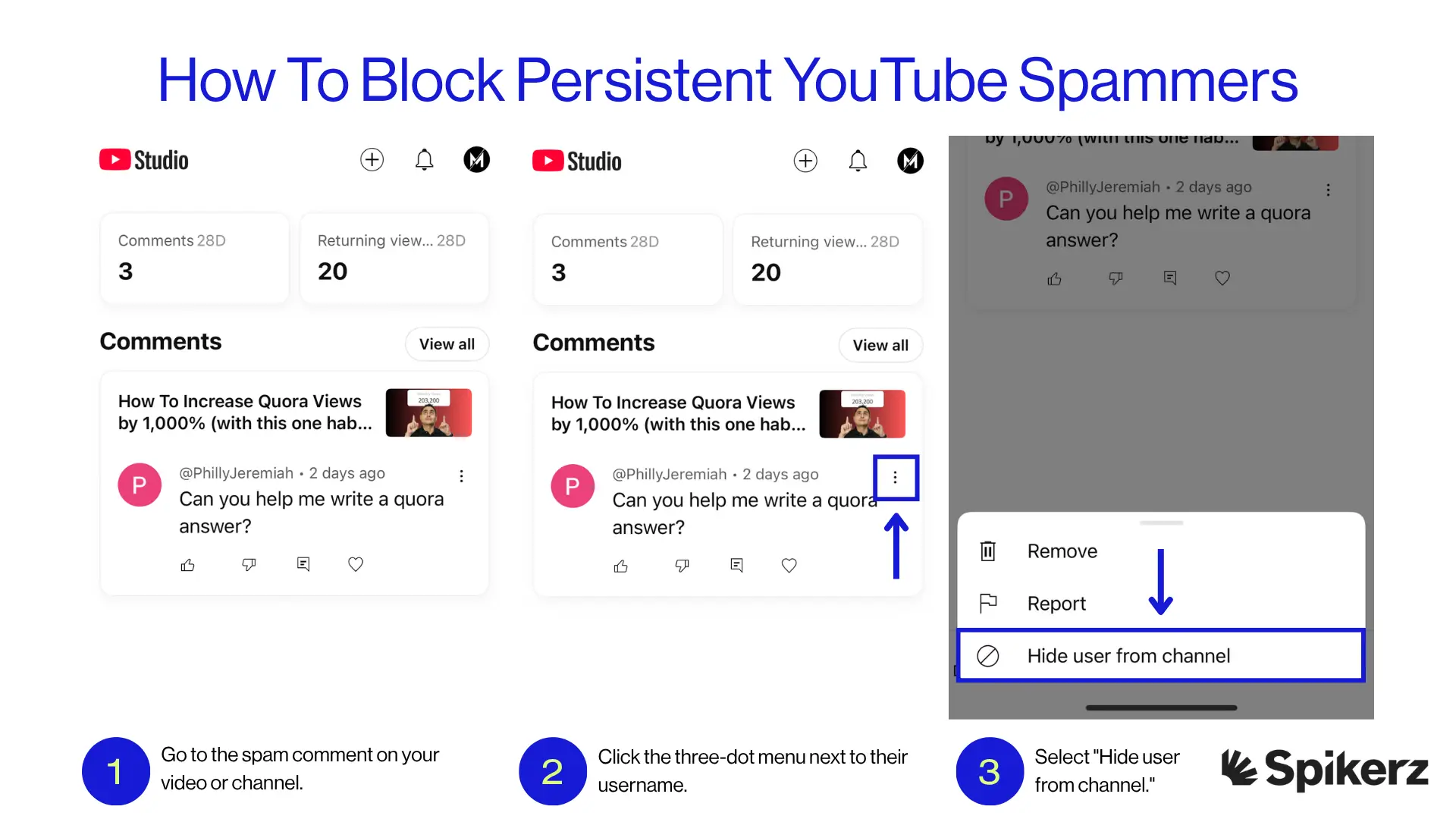
- Go to the spam comment on your video or channel.
- Click the three-dot menu next to their username.
- Select "Hide user from channel."
This action prevents the user from commenting on any of your videos while keeping your channel accessible to legitimate viewers. Blocking works particularly well against persistent spammers who target multiple videos on your channel.
4) Use YouTube's Built-In Comment Filters
YouTube Studio offers powerful filtering tools that help you manage comments systematically. These filters allow you to search for specific keywords commonly associated with spam and take bulk actions against multiple comments.
Here's how to use YouTube's filtering system:
- Go to your YouTube Studio.
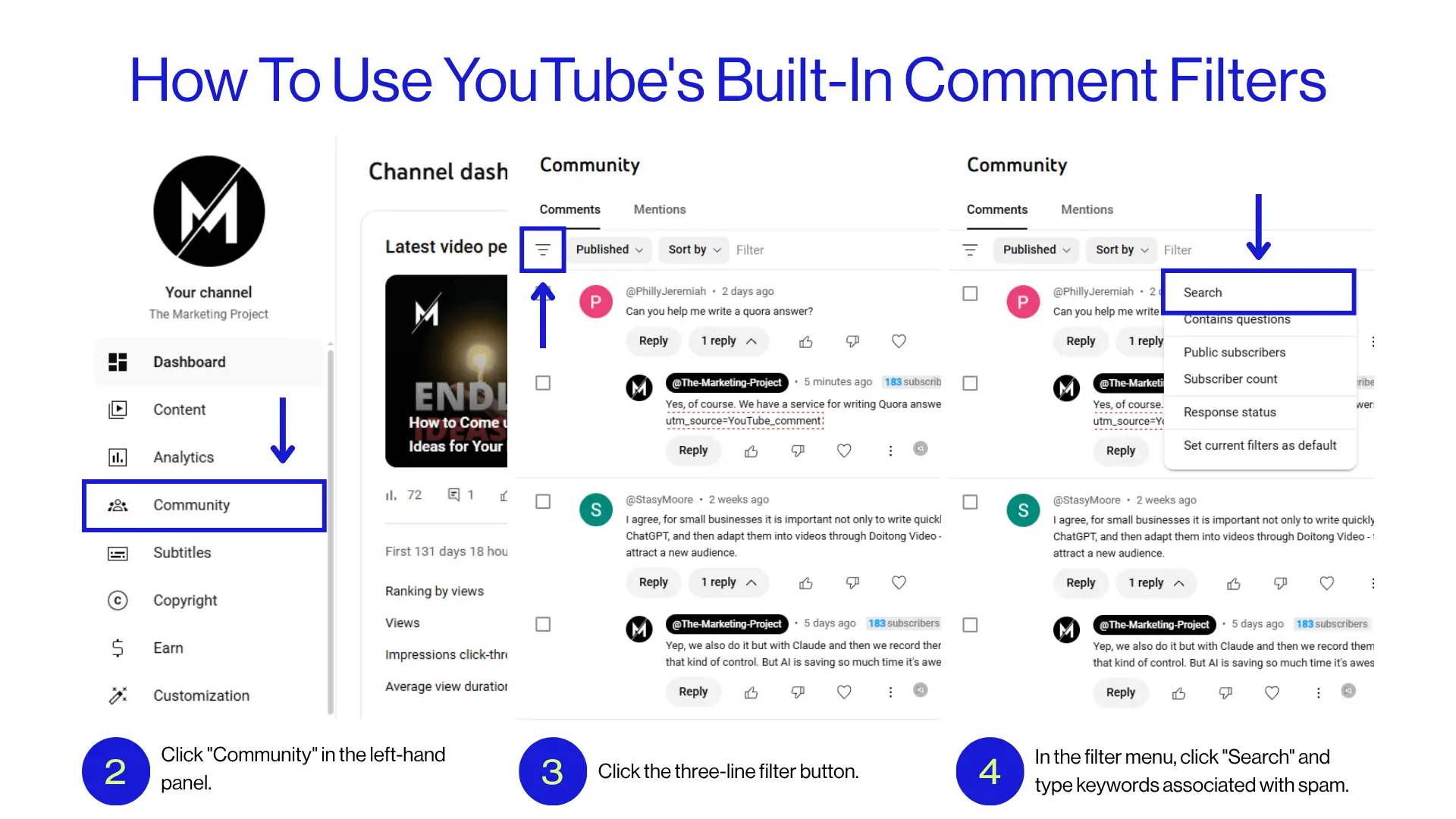
- Click "Community" in the left-hand panel.
- Click the three-line filter button.
- In the filter menu, click "Search" and type keywords associated with spam.
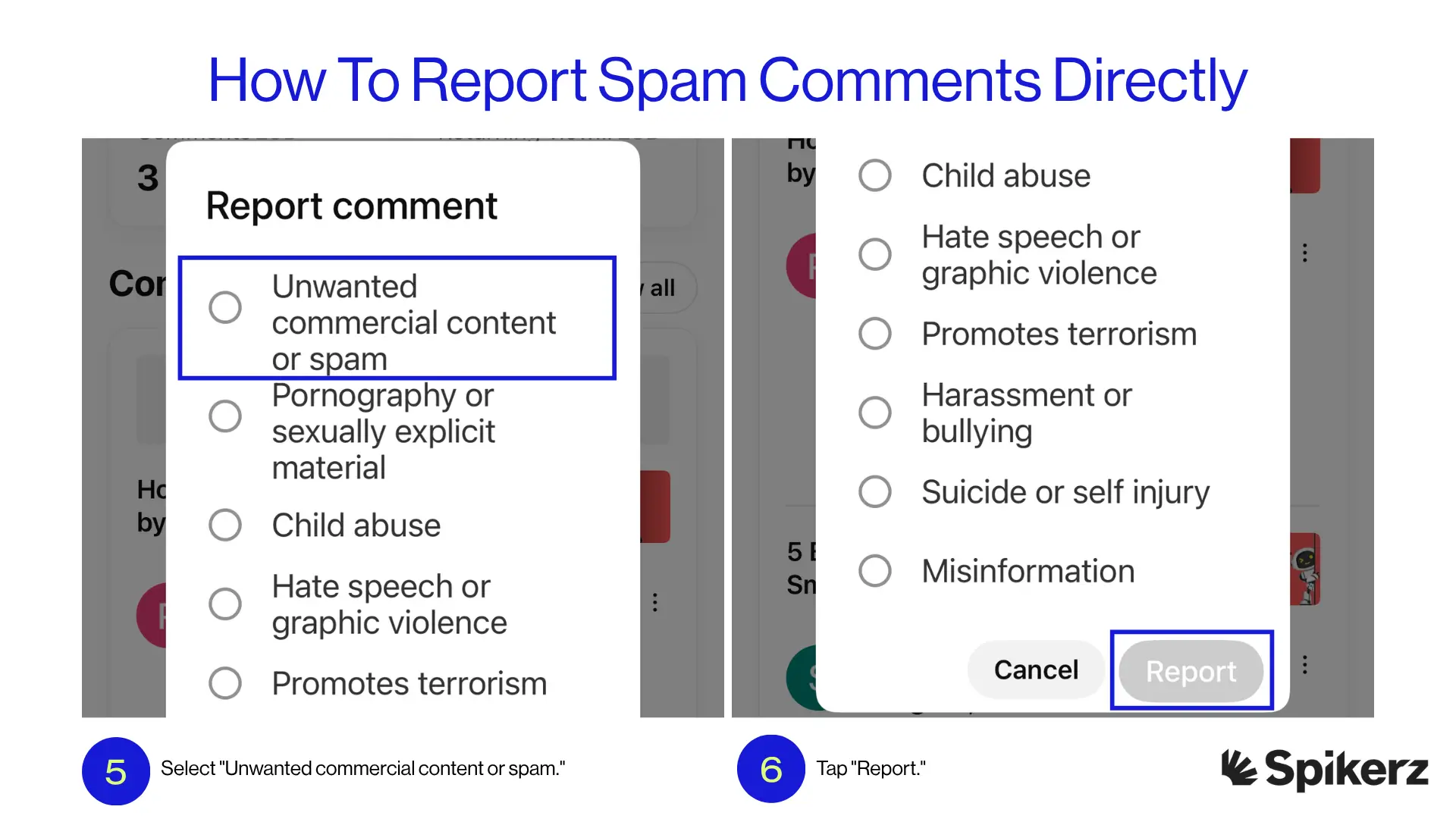
- Click "Apply" to see all comments containing those keywords.
- Use the three-dot menu to remove, report, or hide users.
5) Automate Spam Removal With Spikerz
While YouTube has built-in spam detection, many bot-generated comments still slip through these filters. This leaves creators and businesses spending valuable time cleaning up spam instead of engaging with viewers and growing their channels.
The good news is that social media security tools can handle this work automatically, freeing you to focus on content creation and community building.
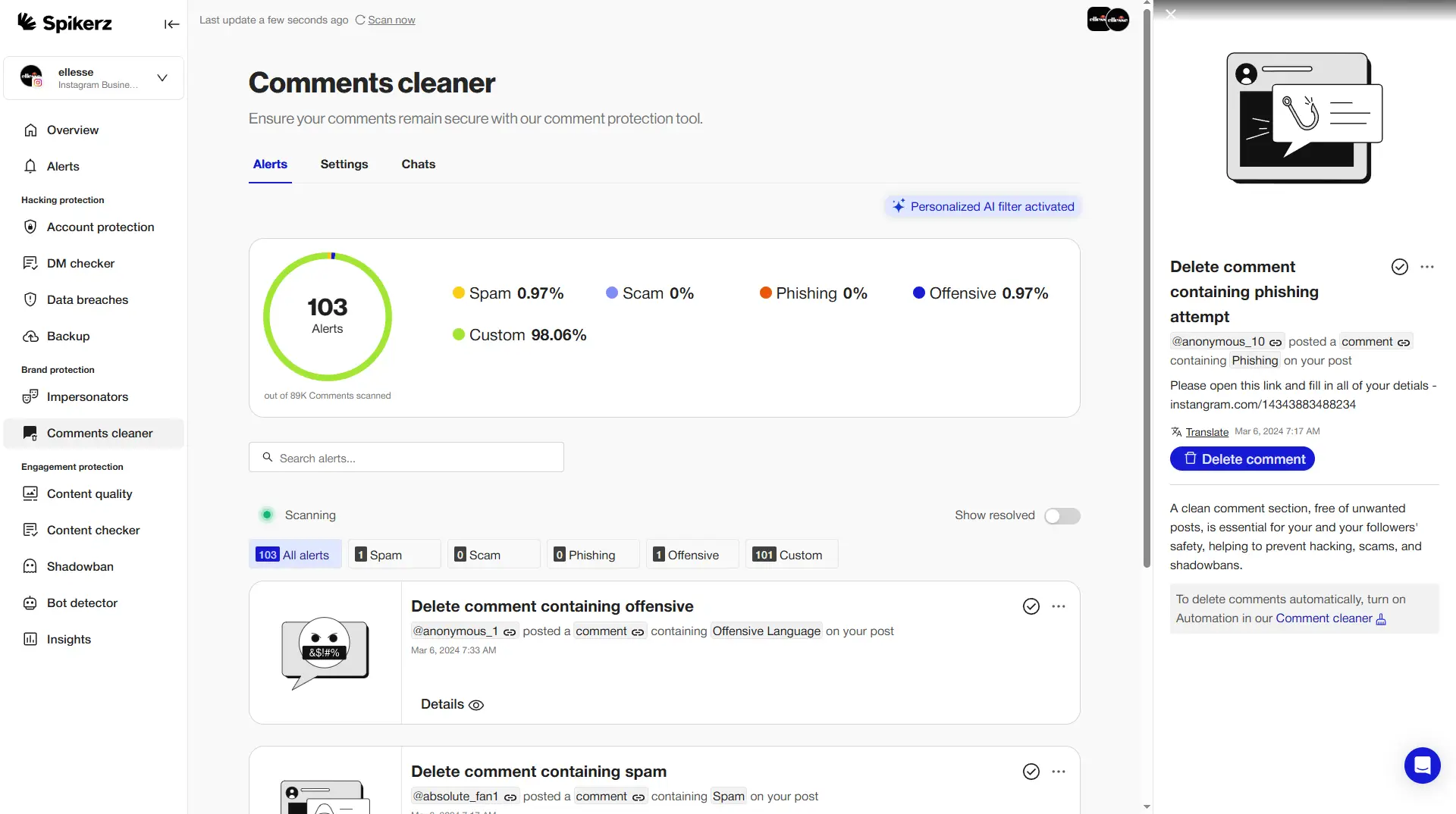
There are many tools that can help you do this but we recommend you check Spikerz. Spikerz is a cybersecurity platform specifically designed to protect social media accounts for businesses, content creators, and enterprises.
Spikerz supports major platforms like YouTube, Instagram, Facebook, TikTok, and X. It protects against phishing, hacking, impersonation, and spam across your digital presence.
Its advanced moderation system uses natural language processing and machine learning to filter out spam, troll comments, and bot activity from your comment sections. It also offers automated moderation that removes offensive, irrelevant, or suspicious content before it reaches your audience.
Are You Already Using A Social Media Security Tool To Protect Your Social Media Presence?
If you're not already using a security tool like Spikerz to protect your profiles and automate spam removal, you're wasting precious time that could be spent growing your business. Don't let spammers control your community—take back your comment sections and protect your brand today.
Conclusion
Spam comments are a serious threat to your channel's professionalism and audience engagement. These messages clutter your videos, frustrate viewers, and can damage your brand's credibility if left unchecked. However, if you implement the five methods we shared, you’ll have an effective strategy to fight against them.
Your comment sections should foster meaningful discussions, not serve as playgrounds for spammers and bots. Take control of your YouTube presence today and ensure your audience experiences the professional, engaging community they deserve.



