How to Check Banned Hashtags on Instagram
In the modern digital age, platforms like Instagram aren't just for sharing your latest holiday pics. It's a vital tool for businesses, influencers, and regular users looking to grow their online presence.
With its extensive user base, Instagram is continuously evolving its algorithms and policies to enhance user experience, one aspect of which is banning specific hashtags. Let's delve deep into banned hashtags: why they exist, how to check for them, and navigating the digital minefield they create.
Understanding Banned Hashtags and Posts
Firstly, what is a banned hashtag?
Think of it as a red flag in Instagram's system. For various reasons, it's a hashtag deemed inappropriate because it violates Instagram's community guidelines. Such tags might be explicit, propagate hate or misinformation, or be innocent phrases that have been overused, leading them to be tagged as spam.
Shadowban: The Reason Your Posts Might Be Hidden
Have you ever felt like you're shouting in a busy room, and no one's turning around? That's a bit like being "shadowbanned" online.
1. Your Posts Get Fewer Likes: Like Shouting in the Wind
When you're shadowbanned, your posts are whispers in a storm. Even the folks who usually like everything you do might miss your latest share. It's not them—the platform playing hide and seek with your posts. Feeling lost in the crowd? Here are some easy tricks to stand out.
2. Harder to Find You: Like Searching for Waldo
With a shadowban, your profile is the online version of Waldo. People want to find you, but you're expertly hidden. And for those trying to reach big audiences, this is a massive curveball. Get back in the spotlight with these simple tips.
3. Hard to Grow: Like Climbing in Slippers
Want more followers? Looking to spread your brand's message? Shadowban is like trying to climb a hill in slippers—you don't get very far. Kick off those slippers and power up with these beginner-friendly brand-boosting moves.
4. No Warning: Like Stepping on a Lego
The most frustrating part is that there's no warning. One day you're getting likes and shares, and the next—bam! It's like stepping on a Lego in the dark. Ouch!
5. But All's Not Lost: The Silver Lining
The good news? You can beat the shadowban blues. The first step is understanding it's not you—it's just some sneaky online rules. By learning the game and adapting, you can get your posts back in the limelight where they belong.
So, don't be disheartened. With a mix of knowledge, the right moves, and a dash of persistence, your online voice can be as loud and clear as ever!
Why Does It Matter?
Sophia was a known expert in online marketing. She made a new Instagram account called 'StratInsights' to share helpful tips and news. She thought many people would like and comment on her posts, but strangely, few did.
She looked closer and saw that her posts weren't showing up for most of her followers. She checked her posts. She made sure she used the right kind of hashtags and didn’t post too often. She also told her followers about the problem and asked for their thoughts.
At the same time, she started giving online talks on her own website. This way, people could still hear from her even if Instagram was causing problems. She also began using other social media sites to share her tips.
After a while, her Instagram account, 'StratInsights', started to get more likes and comments again. Sophia's story shows that when online problems pop up, it's smart to look for solutions and try different ways to reach your audience.
Understanding if you're shadowbanned is like having a flashlight in a blackout. Let's say you're pouring your heart into posts, waiting for the usual gang to drop their likes and comments, but suddenly, it's crickets. Being shadowbanned is like throwing a massive party; your friends can't find the address. Your posts? They're whispers when you want them to be shouts.
For those big on branding or influencers rocking their niche, a shadowban's like running in mud. You push and push, but you're not getting anywhere. And the kicker? Instagram plays it sneaky. They won't drop you a message saying, "Hey, we've shadowbanned you!" Nope, you're left playing detective on your own engagement drop.
So, why does it matter? Because no one wants to shout into the void. It's about making sure every post, every effort, gets its fair share of the spotlight. Knowing about a shadowban means you can tackle it head-on, ensuring your hard work doesn't just vanish into thin digital air.
Steps to Check for Banned Hashtags
If you're looking to keep your content's visibility high and avoid the pitfalls of the Shadowban, here's what you need to do.
1. The Manual Search Method
This method is as traditional as it gets but is reliable.
- Step 1: Launch the Instagram app and tap the magnifying glass icon (the search tab).
- Step 2: Type in your desired hashtag without spaces in the search bar.
- Step 3: If your hashtag doesn't show up, or if there's a noticeable lack of posts associated with it (especially if you know it's a popular one), or if you get a message indicating that the posts have been hidden – you've likely stumbled upon a banned hashtag.
In addition, if you don’t see a “Follow” button on the web view like here -

- In the Mobile view you will see a note like here -
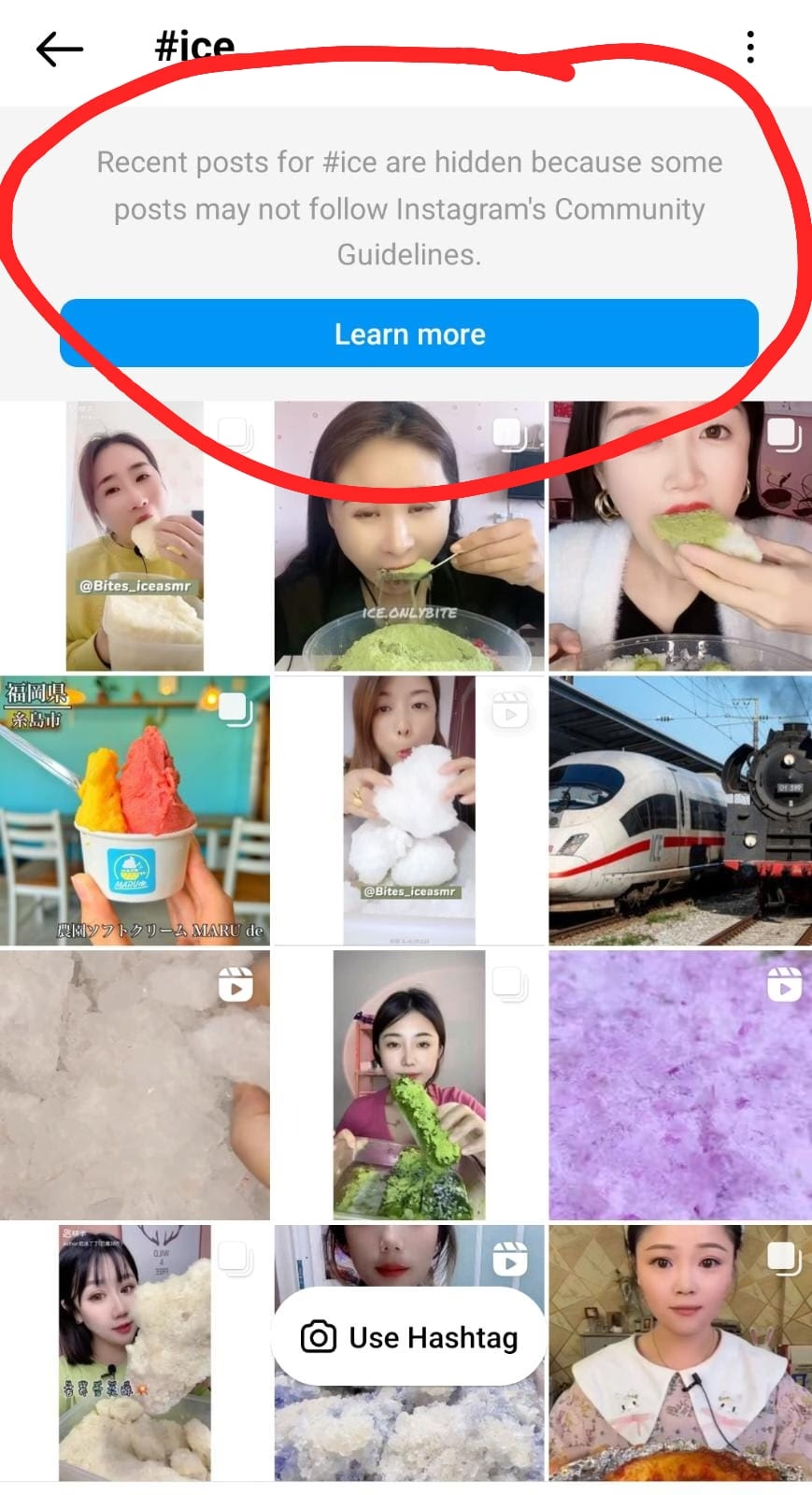
2. Using Online Tools
As the digital world evolves, so do solutions to its problems. Multiple online tools can help you detect these banned hashtags with ease. Platforms like our social media security tool, Spikerz, can help you determine whether you're shadowbanned.
Spikerz's Shadowban Detector helps Instagram users quickly check if their content is hidden or shadowbanned. Just enter your account or post link, and the tool will tell you if there's an issue. Instead of guessing or checking hashtags yourself, use Spikerz's tool for quick answers.
To use our tool, simply follow this instruction:
- Connect your account to the Spikerz platform, and we will conduct an in-depth analysis of your account.
- We will look at your content, comments on others' posts, hashtags, views, likes, engagement, and all facets of account activity. Then, we will provide you with a report detailing the status of your shadowban.
- Use our app to undo the shadowban.
3. Follow Experts’ Advice
Some influencers and bloggers have made it their mission to keep the Instagram community informed. Websites like the Spikerz blog provide updated lists of flagged hashtags. Subscribing to such sites or periodically checking them can save you a lot of manual research time.
4. A short DIY list to check
You can always see if the hashtag you are looking for is under our short list of banned hashtags. If you want to automate this process, you can always head to our Shadowban Protection Tool.
Tips for Creating Better Hashtags
To avoid getting your hashtag from being shadowbanned, take note of the following tips:
- Keep Your Hashtag Game Fresh: Don't just recycle old hashtags. Review and refresh them regularly.
- Diversity is Key: Don't use the same batch of hashtags for every post. This not only avoids potential bans but also expands the audience you reach.
- Relevance is Crucial: Ensure your hashtags are directly related to your content. Using irrelevant but trending hashtags can backfire.
- Avoid the Temptation to Overstuff: Using 30 hashtags might seem like a good strategy, but sometimes less is more. Overstuffing can be seen as spam.
- Community Engagement: Beyond hashtags, ensure you actively engage with your followers. Authentic interaction can be a game-changer for your content's reach and visibility.
Wrapping Up
Instagram's vast platform can sometimes feel like a maze. With ever-changing algorithms and rules, it's easy to feel lost. However, understanding aspects like banned hashtags can give you a significant edge. By regularly checking for banned hashtags and optimizing your hashtag strategy, you protect your posts from reduced visibility and ensure they reach a broader, more engaged audience.
Remember, in the dynamic landscape of social media, staying updated, being adaptable, and focusing on genuine content and interactions will always keep you ahead of the curve.
Stay ahead in the ever-evolving world of Instagram. Learn how to navigate banned hashtags and shadowbans now!



