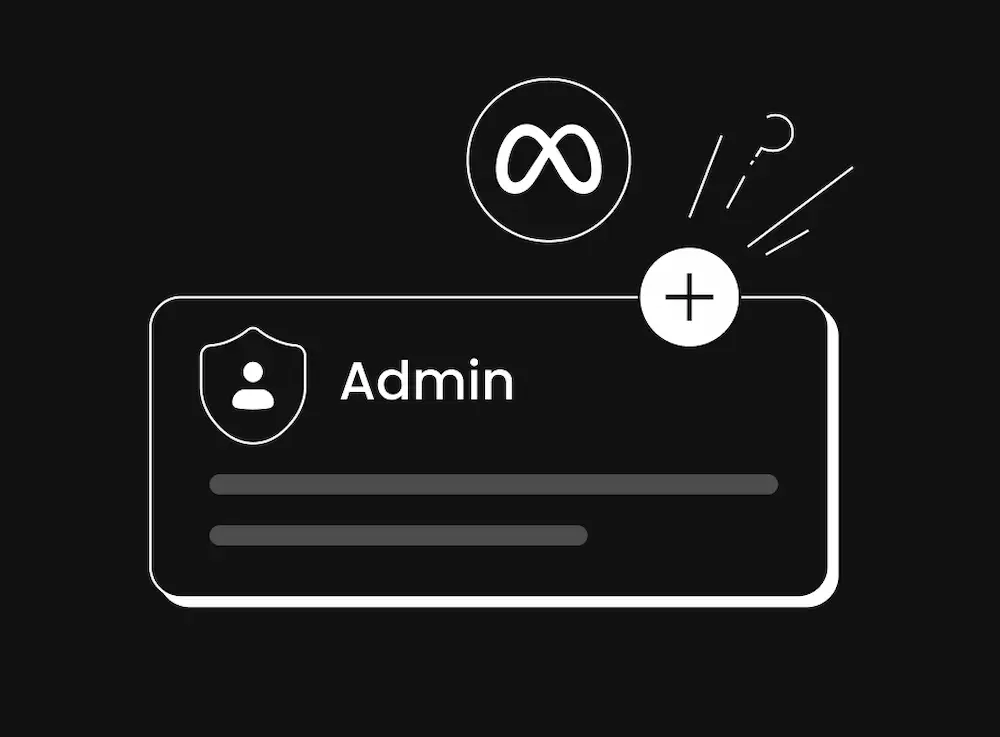How To Add An Admin To A Meta Business Suite
How To Add An Admin To A Meta Business Suite
When companies hire new community managers or expand their social media teams, they need to grant access to their Facebook Pages. Adding administrators to Meta Business Suite is a critical task that affects your brand's daily operations and security. Without proper access management, your social media strategy can suffer from delayed responses, missed opportunities, and security vulnerabilities.
So in this guide, we’ll cover how to add and remove administrators through Meta Business Suite, explore best practices for managing permissions, and show how security tools like Spikerz can protect your social media presence from unauthorized access and threats.
How To Grant Admin Access Through Meta Business Suite
Meta Business Suite administrators can publish posts, respond to Messenger conversations, moderate comments, analyze Page insights, assign roles to other users, and create advertising campaigns. That’s why you need to be careful when selecting admins for your business page. Think carefully about who you assign this level of access.
Here's how to grant someone admin access:
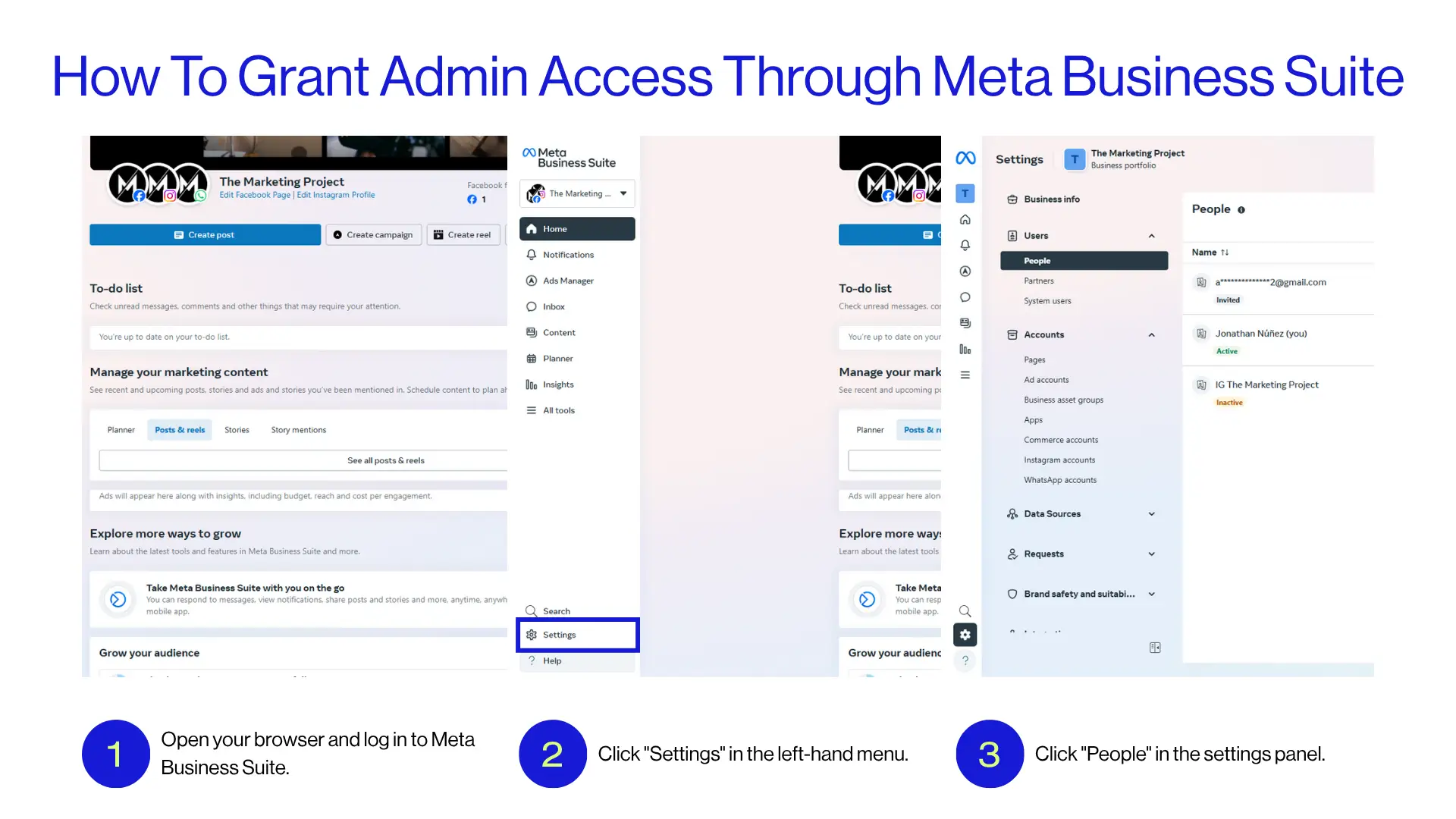
- Open your browser and log in to Meta Business Suite.
- Click "Settings" in the left-hand menu.
- Click "People" in the settings panel.
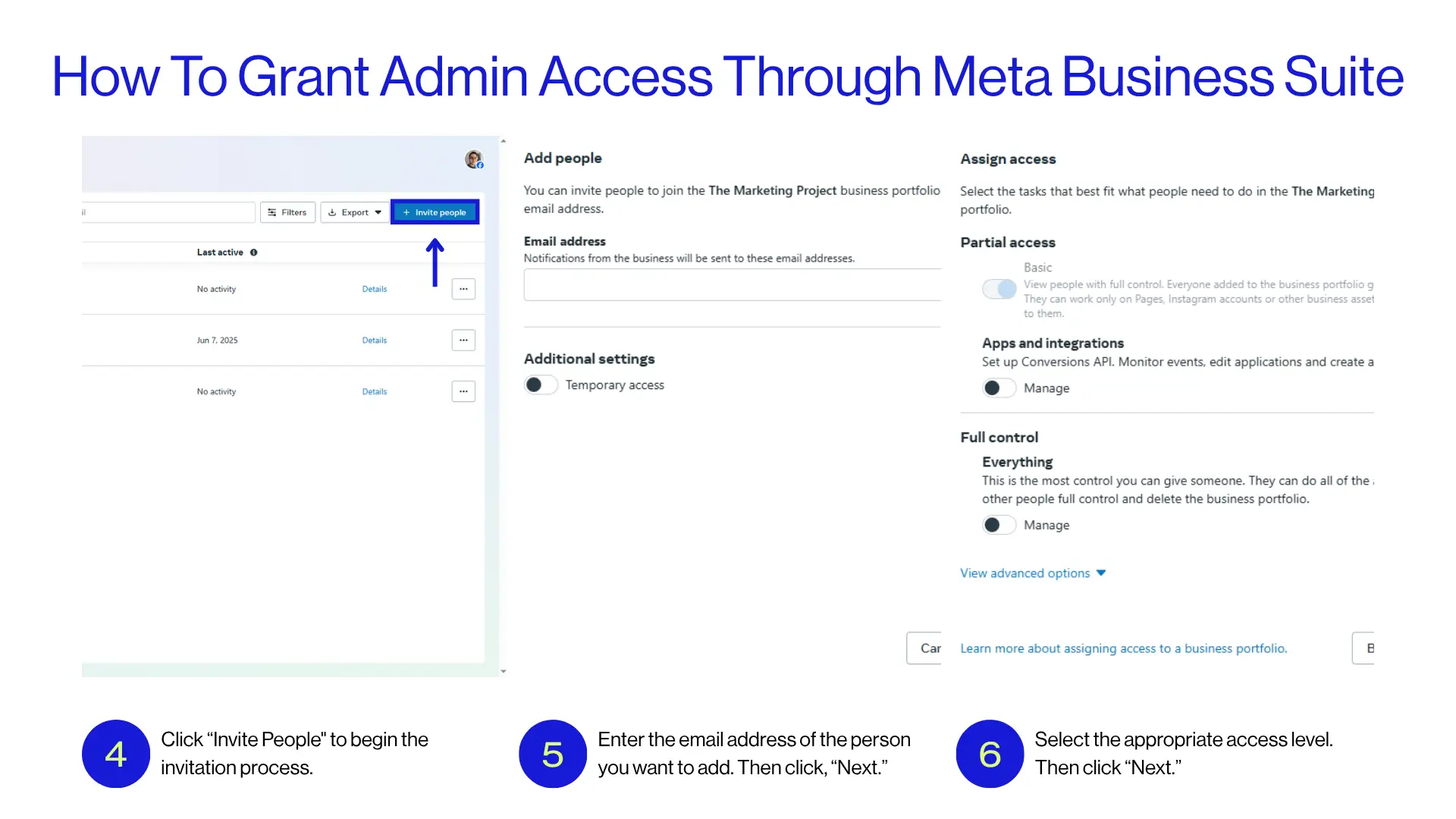
- Click “Invite People" to begin the invitation process.
- Enter the email address of the person you want to add. Toggle "Temporary access" if needed to have the invitation expire at some point, then click "Next."
- Select the appropriate access level: Full Control, Partial Access, or Task Access. Then click “Next.”
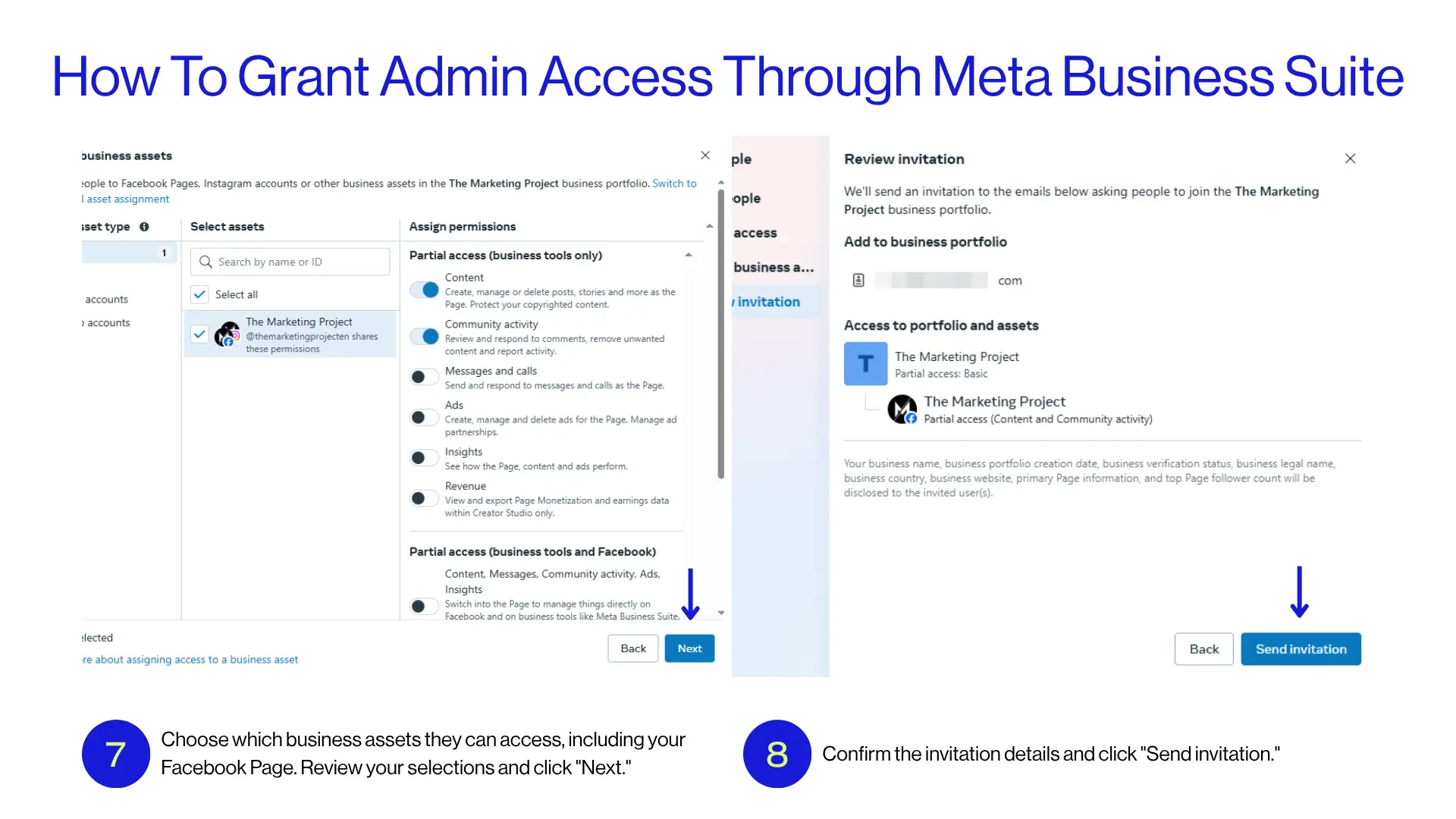
- Choose which business assets they can access, including your Facebook Page. Review your selections before clicking "Next."
- Confirm the invitation details and click "Send invitation."
Once done, the invited person will receive an email invitation to join your business portfolio. They can accept this invitation either through the email link or by going to your business page.
How To Revoke Admin Access Through Meta Business Suite
Removing admin access protects your Facebook Page when team members leave your organization or change roles. Here's how to remove someone's access:
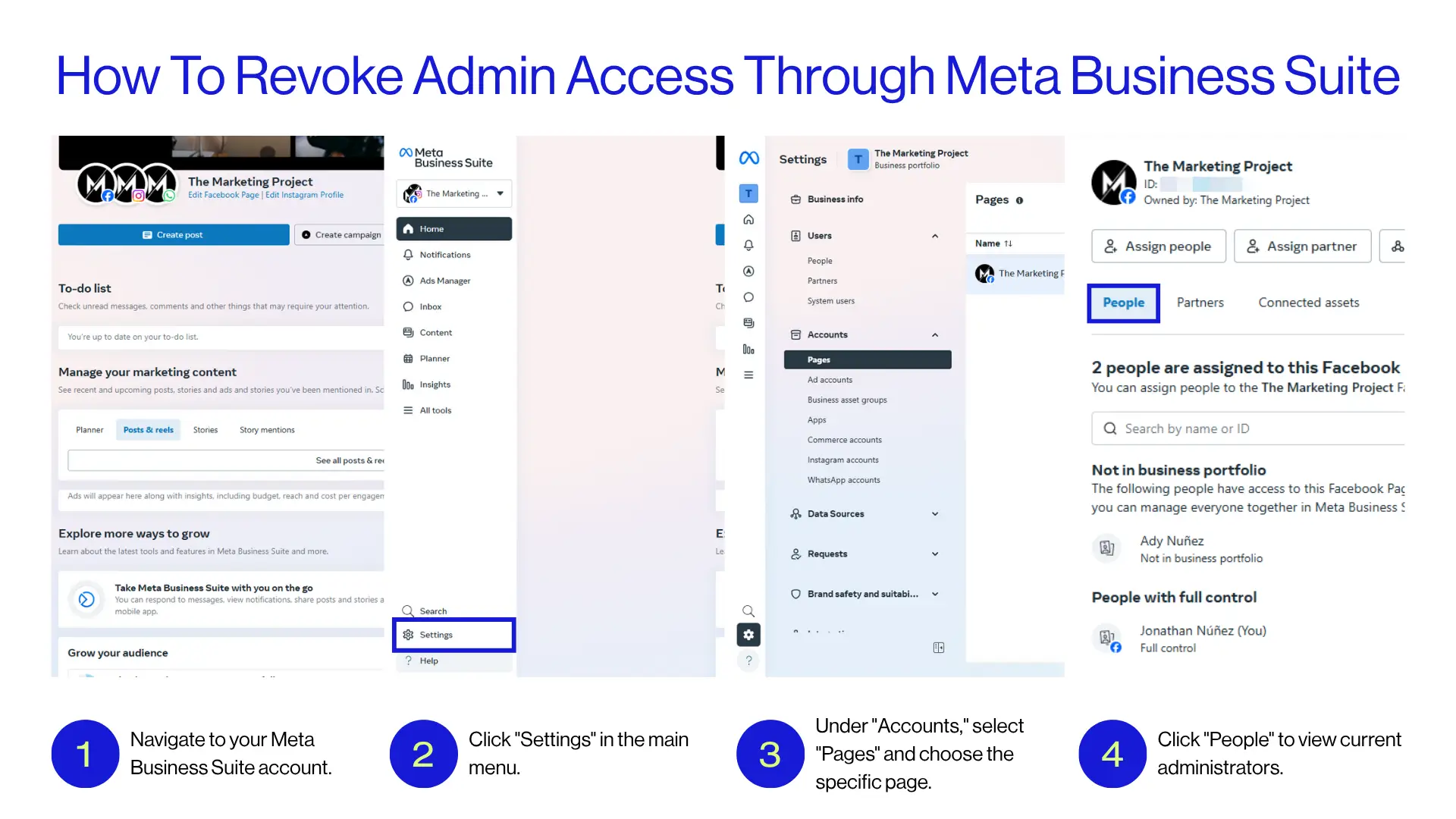
- Navigate to your Meta Business Suite account.
- Click "Settings" in the main menu.
- Under "Accounts," select "Pages" and choose the specific page.
- Click "People" to view current administrators.
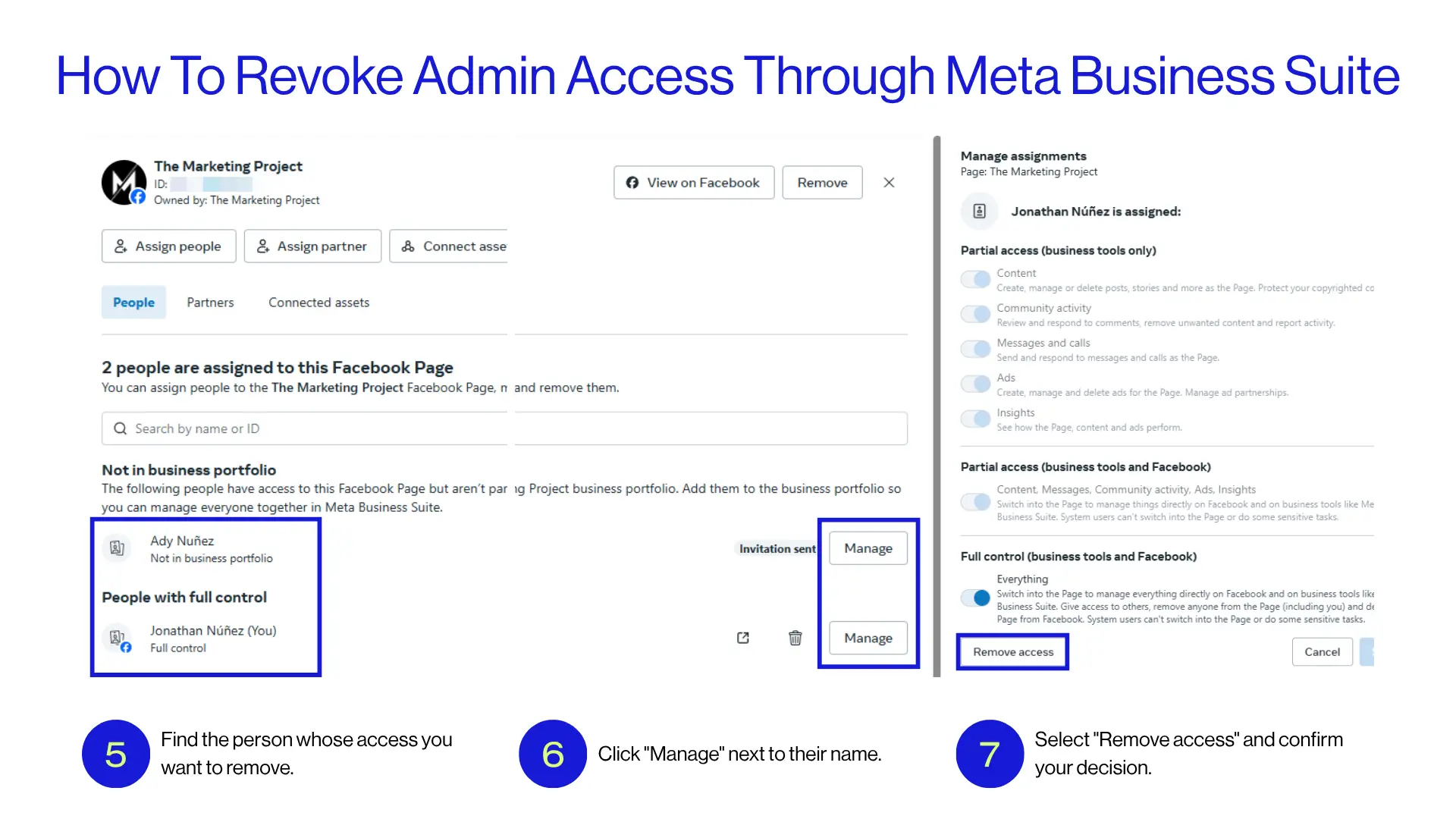
- Find the person whose access you want to remove.
- Click "Manage" next to their name.
- Select "Remove access" and confirm your decision.
For admin role modifications, you might see an "Edit" option that allows you to change their permissions instead of complete removal. Only users with Full Control of the business portfolio can remove others from a Page. This restriction exists to prevent unauthorized access revocation and maintain proper administrative hierarchy.
How Spikerz Helps Organizations Manage Facebook Access
Spikerz provides advanced security and permission management for businesses that depend on Facebook for marketing and customer communication. Unlike traditional Facebook tools, Spikerz adds multiple layers of protection and continuously monitors your account for:
- Suspicious login attempts from unknown devices or locations
- Unusual activity patterns that suggest compromise
- Admin role changes or permission modifications
- Unauthorized access attempts and security breaches
When a threat is detected, Spikerz sends real-time alerts to enable immediate response and minimize risk. One of the most common and costly issues on Facebook is losing Page access due to rogue administrators, compromised personal accounts, or mismanaged permissions. Spikerz mitigates these risks by tracking access and alerting you to any role or permission changes.
The platform also offers centralized permission management, simplifying access audits across multiple social channels. With role-based access control, administrators can easily assign, adjust, or revoke permissions while maintaining full oversight—ensuring each team member has the right access without creating vulnerabilities.
Key security features include:
- Shared two-factor authentication for team access
- Dedicated contact information for secure communication
- Automated password rotation when threats are detected
- Comprehensive monitoring that protects all access endpoints
Additionally, when Facebook accounts face hacking or suspension, Spikerz provides recovery support through Meta’s official channels, managing appeals, and guiding users step-by-step to regain access.
Additional Security Benefits
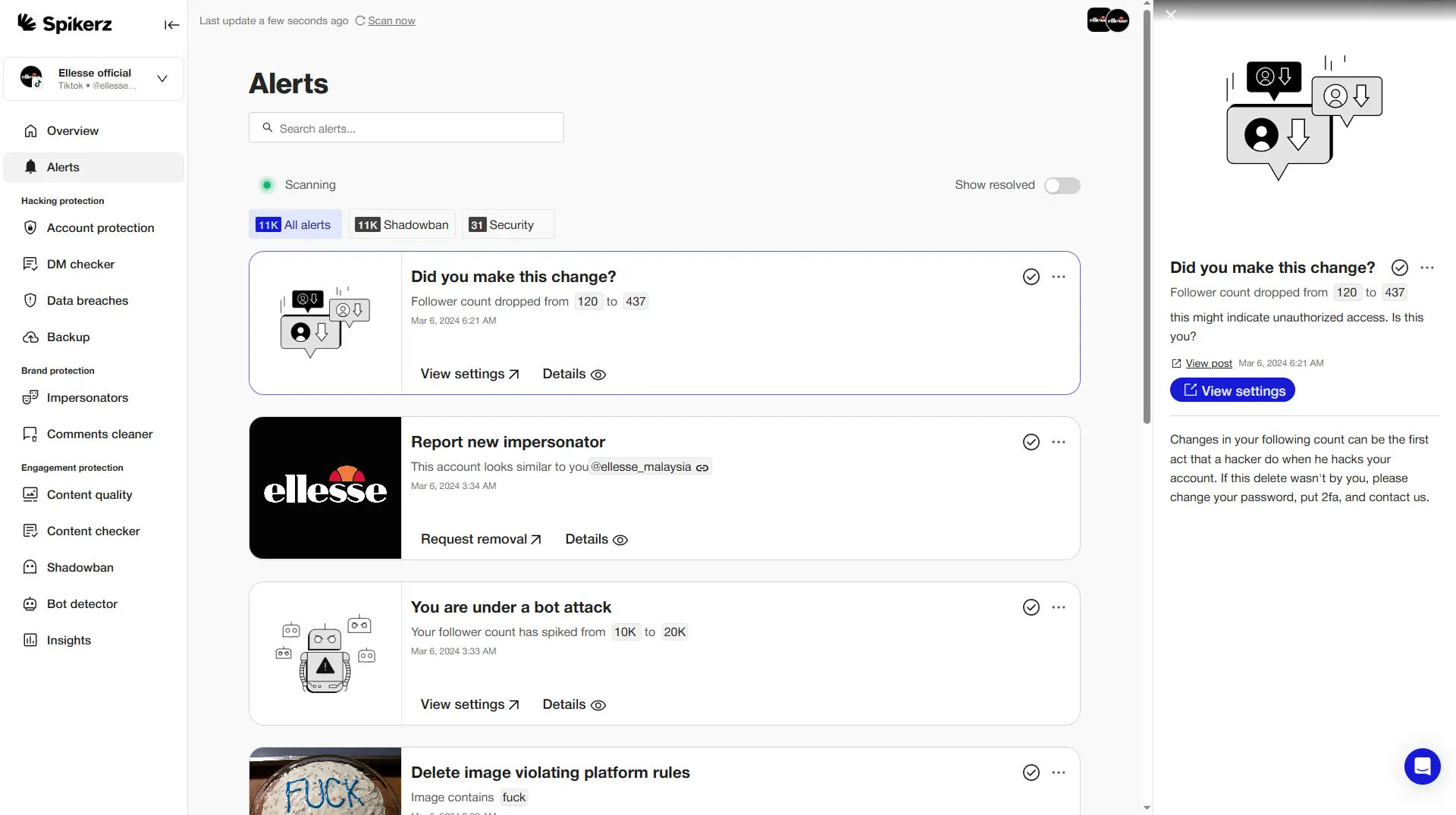
Spikerz delivers extensive protection beyond basic admin management. It protects your brand and employees from social engineering attacks by identifying suspicious messages, malicious links, and manipulation tactics targeting your team or followers.
The platform also detects and removes impersonation attempts, including fake pages and lookalike profiles designed to confuse your audience. To protect your content visibility, Spikerz monitors for shadowbans and alerts you when posts lose reach due to policy violations or suspicious activity patterns, helping you take corrective action before engagement drops.
Regular data backups save your social media content, including posts, comments, and account settings. Backups enable fast recovery in case of technical issues, platform disruptions, or security breaches. You can also create custom filters to block specific words, phrases, or content types that conflict with your brand values.
Lastly, Spikerz automates moderation by filtering spam, blocking trolls, and removing bot activity across your feeds, comments, and direct messages.
Are You Leaving Your Social Media Accounts Vulnerable To Hackers And Unauthorized Access?
Start protecting your Facebook presence with Spikerz today and transform your social media security from a weakness into a competitive advantage.
Conclusion
If you want to manage Facebook Page administrators, you’ll have to be careful with your security and access controls. Meta Business Suite provides the basic tools for admin management, however, complete protection requires additional security measures. That’s why you should consider using a dedicated social media security tool to assist you.
There are many tools in the market but we recommend you check Spikerz. It transforms Facebook admin management from a security risk into a controlled, monitored process. The platform's real-time monitoring, automated alerts, and centralized permission management create multiple barriers of protection against unauthorized access and account compromise.
Create an account right now to protect your social media presence and never have to worry about forgetting to remove account access when someone leaves your organization.