Facebook Page Roles Audit: How to Prevent Team Access Issues
Facebook Page Roles Audit: How to Prevent Team Access Issues
Picture this: You wake up one morning to discover your company's Facebook Page has been completely wiped clean. Years of content, thousands of followers, and all your customer interactions are suddenly gone. And the one responsible is a former employee who still had Admin access three months after leaving your company.
This nightmare scenario happens more often than you think. In fact, most businesses have no idea who actually has access to their Facebook Pages right now. Former interns with full Admin privileges, departed contractors who can still post content, and team members with permissions they've never needed.
The good news is that the solution isn't complicated, but it does require attention. Regular Facebook Page role audits protect your business from both malicious attacks and accidental disasters.
In this blog post, we'll walk you through exactly how to audit your Page access, share critical questions every business should ask, and introduce an automated solution that makes the entire process effortless.
Your Facebook Page's Worst Nightmare
One of the most overlooked parts of managing a Facebook Page is controlling who has access and what level of control they hold. It might feel like a small thing, but it can quickly turn into a business' worst nightmare, your nightmare.
Too often, team members end up with excessive permissions they don't need, like an intern holding full Admin access. And just as common, former employees or freelancers continue to have access to the Page long after they've moved on.
All of these slip-ups can put your brand at risk in ways that aren't always obvious at first. They can be accidental changes to intentional misuse, which leaves the wrong people with the wrong permissions.
That's why it's worth taking the time to think about your own setup before something gets overlooked. Ask yourself, who has access to my brand's Facebook Page right now? Or better yet, what would be the cost if I leave my Page access unchecked?
What Happens If You Ignore This Issue?
Ignoring page access issues doesn't just create minor inconveniences, it opens the door to serious risks that can hit your business really hard. For instance, a disgruntled former employee with lingering access could cause real damage in seconds. They might delete posts, change vital settings, or even delete the entire page, leaving you with nothing.
And the danger doesn't stop there. Someone with old access could publish unauthorized content that undermines your brand's reputation. One careless or malicious post can destroy the trust with your audience and take months (or even years) to repair.
Even well-meaning team members can cause chaos if they hold permissions they don't actually need. For example, a junior marketer in your team with Admin access might accidentally change critical settings or delete important data, bringing campaigns to a halt and costing your business valuable time and money.
There's also the hidden risk of compliance. This means that if people who no longer have a legitimate business reason still have access to customer data tied to your page, you could be in breach of data privacy laws like GDPR or CCPA. This could feel like a small oversight but if you are not careful, it could turn into costly legal trouble.
Regain Control Of Your Facebook Page With A Simple Audit
The good news is that regaining control of your Facebook Page doesn't require expensive software or technical expertise. A simple account page role audit can immediately strengthen your security and give you peace of mind.
How To Manually Audit Your Facebook Page Roles
Facebook gives you a manual way to check and adjust who has access, and it only takes a few minutes to ensure that the right people have the right level of control. Here's the step-by-step process:
Step 1: Switch into your Page

Log into Facebook, click your profile photo in the top right, then click “See all profiles.” Select the Page you want to audit.
Step 2: Go to Settings
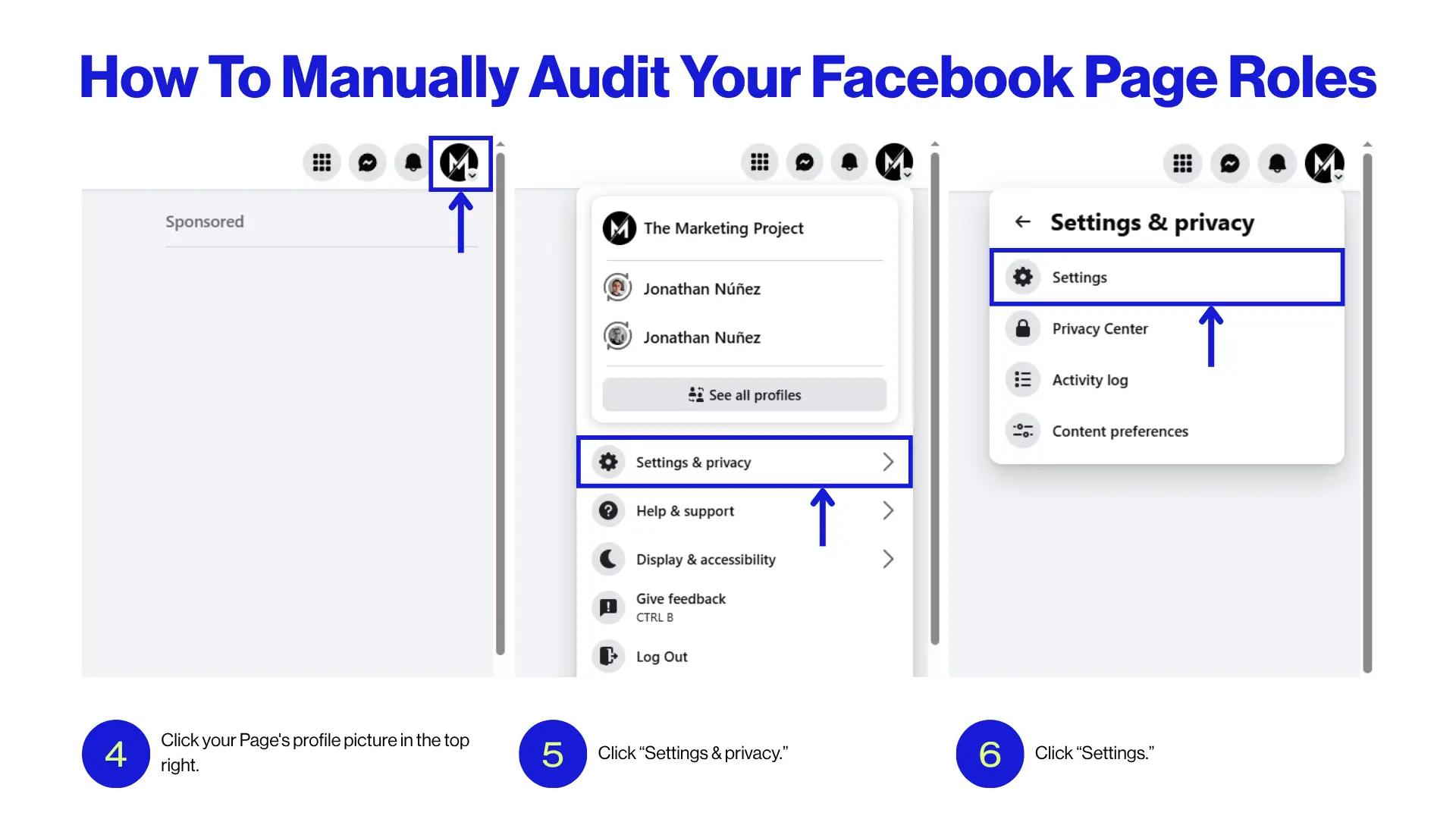
Click your Page's profile picture in the top right, then click “Settings & privacy.” Next, click “Settings.”
Step 3: Open Page access
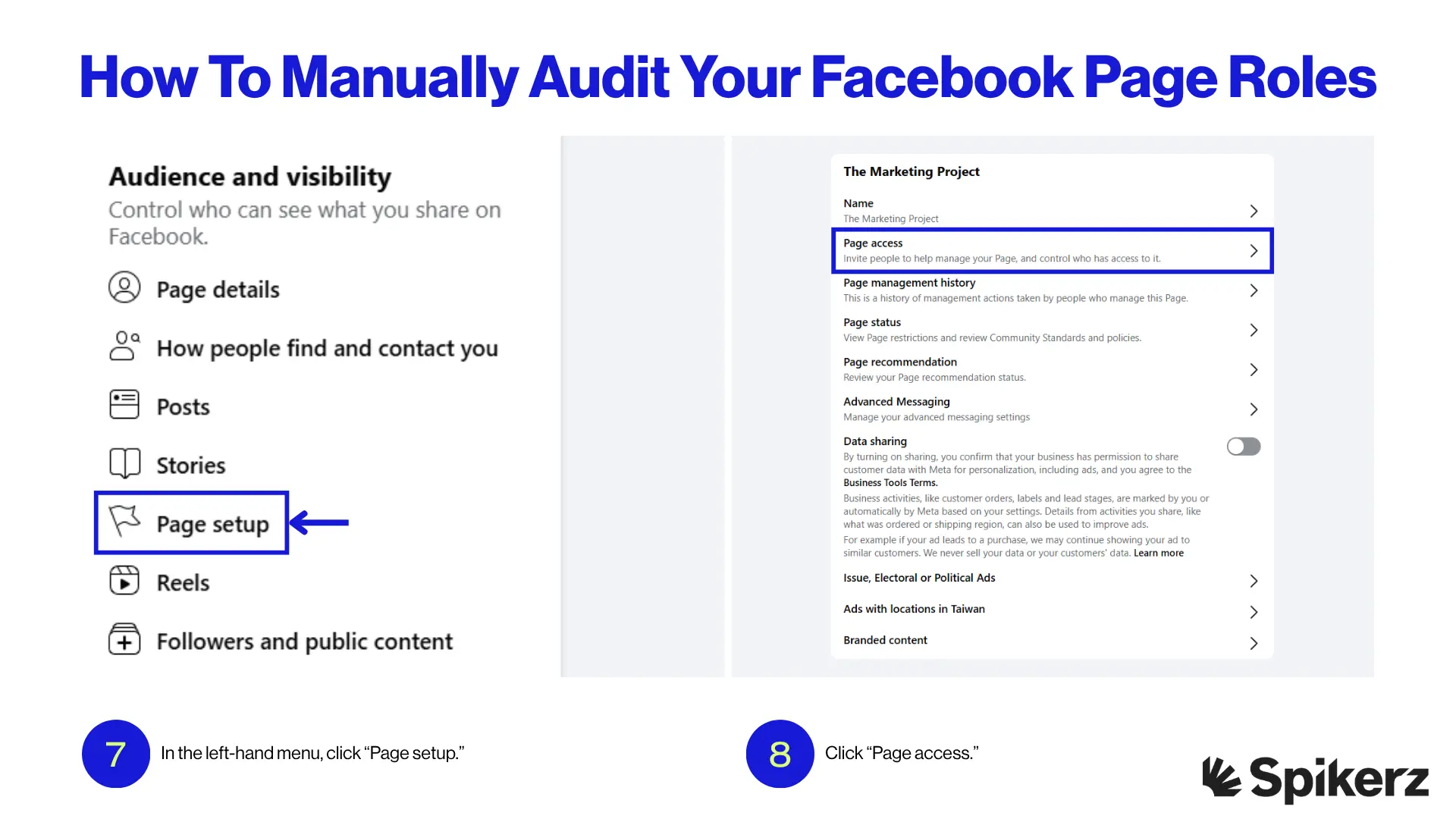
In the left-hand menu, click “Page setup,” then click “Page access.” Here you'll see a list of everyone who has access to your Page.
Step 4: Review roles and permissions
Look at each person on the list and note their role. Here’s what they do: when someone has “Full control” they can manage everything, including settings, ads, linked accounts, and even removing other admins or deleting the Page; and when someone has “Partial control” they can handle content, messages, comments, ads, insights, events, and bans, but not critical settings or overall Page access.
Ask yourself if each person really needs the access they have.
Step 5: Edit or Remove access
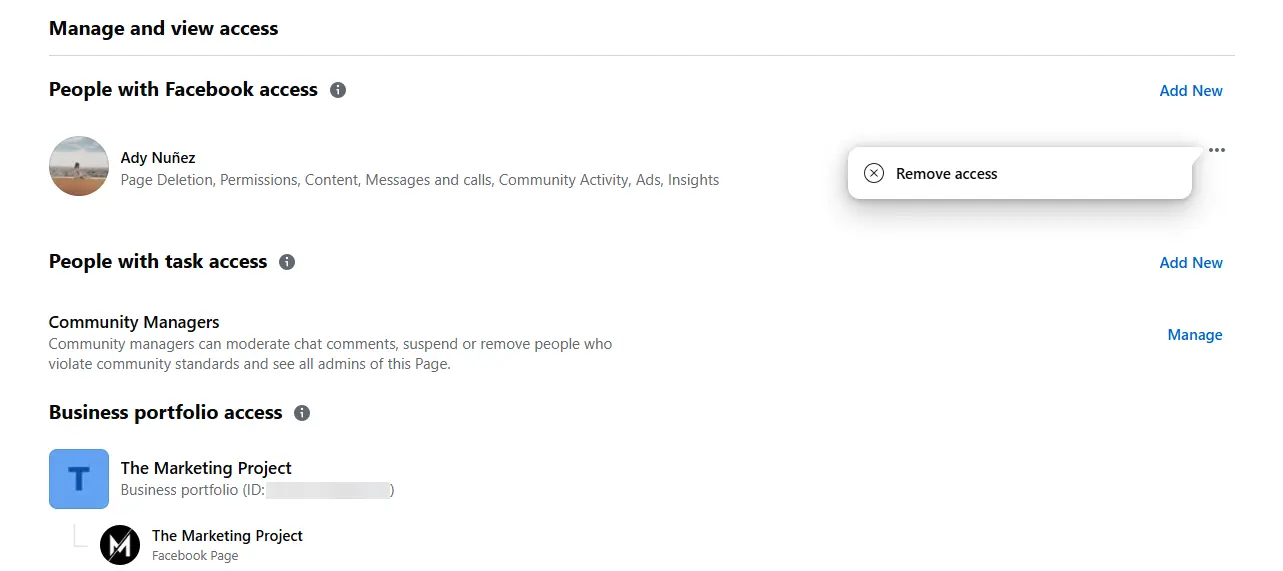
Next to someone's name, click the three dots. Choose “Edit access” if you want to change what they can do, or “Remove access” to take them off entirely. You'll need to confirm with your password.
Step 6: Confirm and clean up
If you remove some, they'll get an email notification. Keep in mind that removing another admin may require their approval. If they don’t contest the removal after 30 days, it will be auto-approved.
Best Practices For Manual Management
Managing Page access on Facebook manually takes some discipline, but it all comes down to a few best practices.
The most important principle is least privilege, meaning giving people only the permissions they absolutely need to do their job and nothing more. For instance, if someone is only creating content, they don't need Admin rights. If they're running ads, they don't need permission to manage Page settings. Keep access tight to reduce the chances of mistakes or misuse.
It's also essential to treat Page access like you would your office keys. You wouldn't hand everyone a master key, and you shouldn't hand everyone Admin control. Reserve the highest-level permissions for only the most trusted team members who truly need them.
Now, to stay ahead of potential problems, make regular audits part of your routine. Checking access quarterly is good practice, but you should also review it whenever someone joins, changes roles, or leaves your team. A quick cleanup ensures you're not carrying unnecessary risks from former employees or freelancers who no longer work with you.
In short, managing Page access manually is doable, you just need to be diligent about it and have clear boundaries. Also, do regular reviews and that focus on least privilege.
The Smarter, Faster Solution: Automation with Spikerz
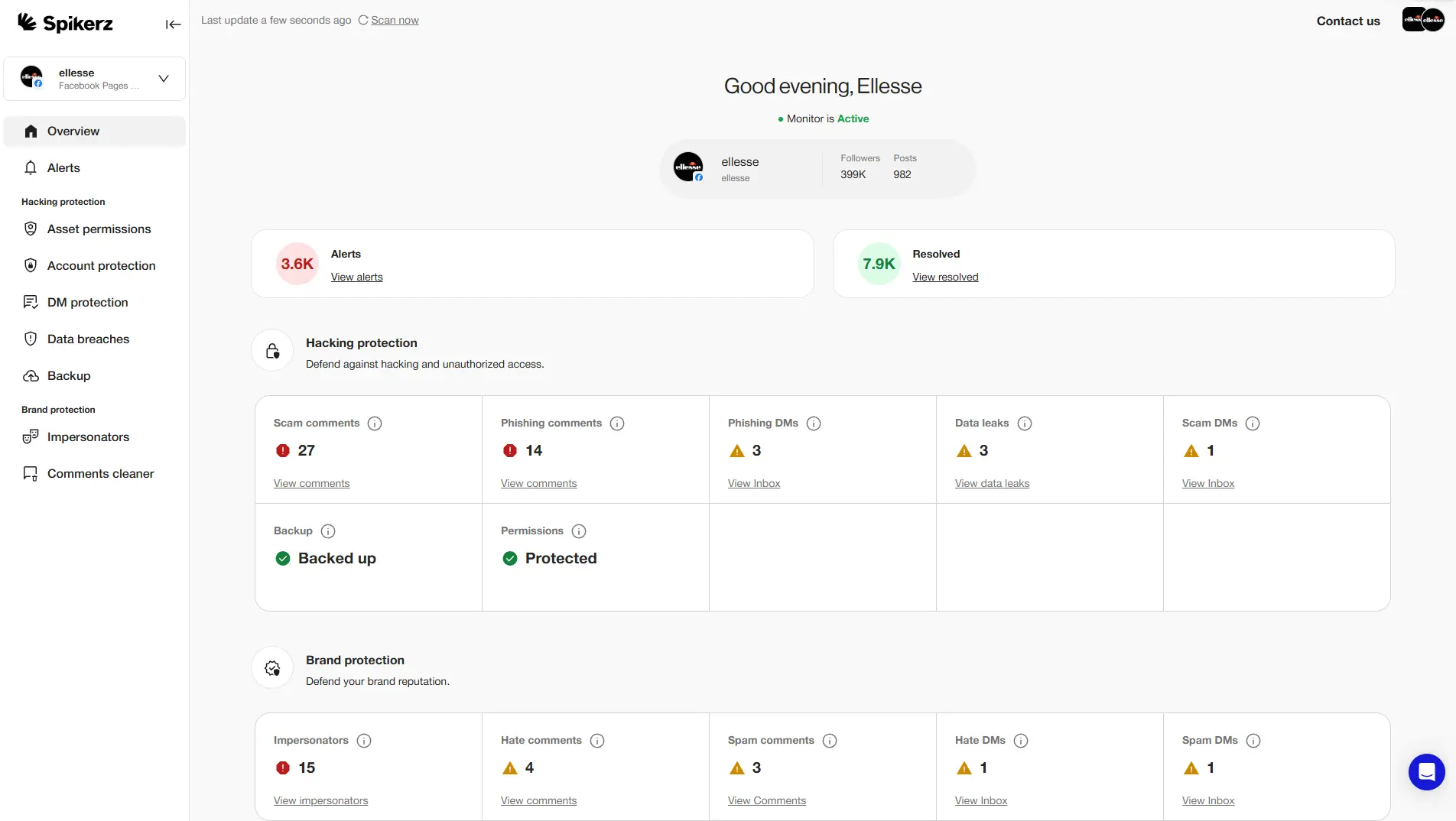
Manually auditing Facebook Page roles works well in general, and especially for small teams, but once you're managing multiple Pages or a larger group of people, the process quickly becomes a burden.
It's time-consuming, susceptible to human error, and hard to keep consistent. You don't get a clear way to track changes over time, and it simply doesn't scale when your business grows. That's precisely where automation makes all the difference.
Spikerz gives you a faster, smarter way to handle Page role auditing. Instead of jumping into each Page one by one, you get a single dashboard that visualizes every role across all your assets in one place.
Here's how it works:

Inside the Spikerz dashboard, you can go to "Asset permissions" to see and manage all users who have access to your Facebook page.
Spikerz displays a list of every user where it shows their risk level, position (Admin, Editor, Moderator, Analyst, Advertiser, etc.), two-factor authentication status, and overall protection status. Clicking on a user's position tells you exactly what permissions they have. For example, an Admin has full control of assets, users, and settings, while a Moderator can only manage messages and comments.
The system highlights users permissions, so you can immediately apply the principle of least privilege without digging through settings manually.

If someone no longer needs access or no longer works with your company, you can revoke their access directly from the dashboard. To do that: Click their position, go to Facebook Pages, click the three dots next to their name, and select “Remove access.”
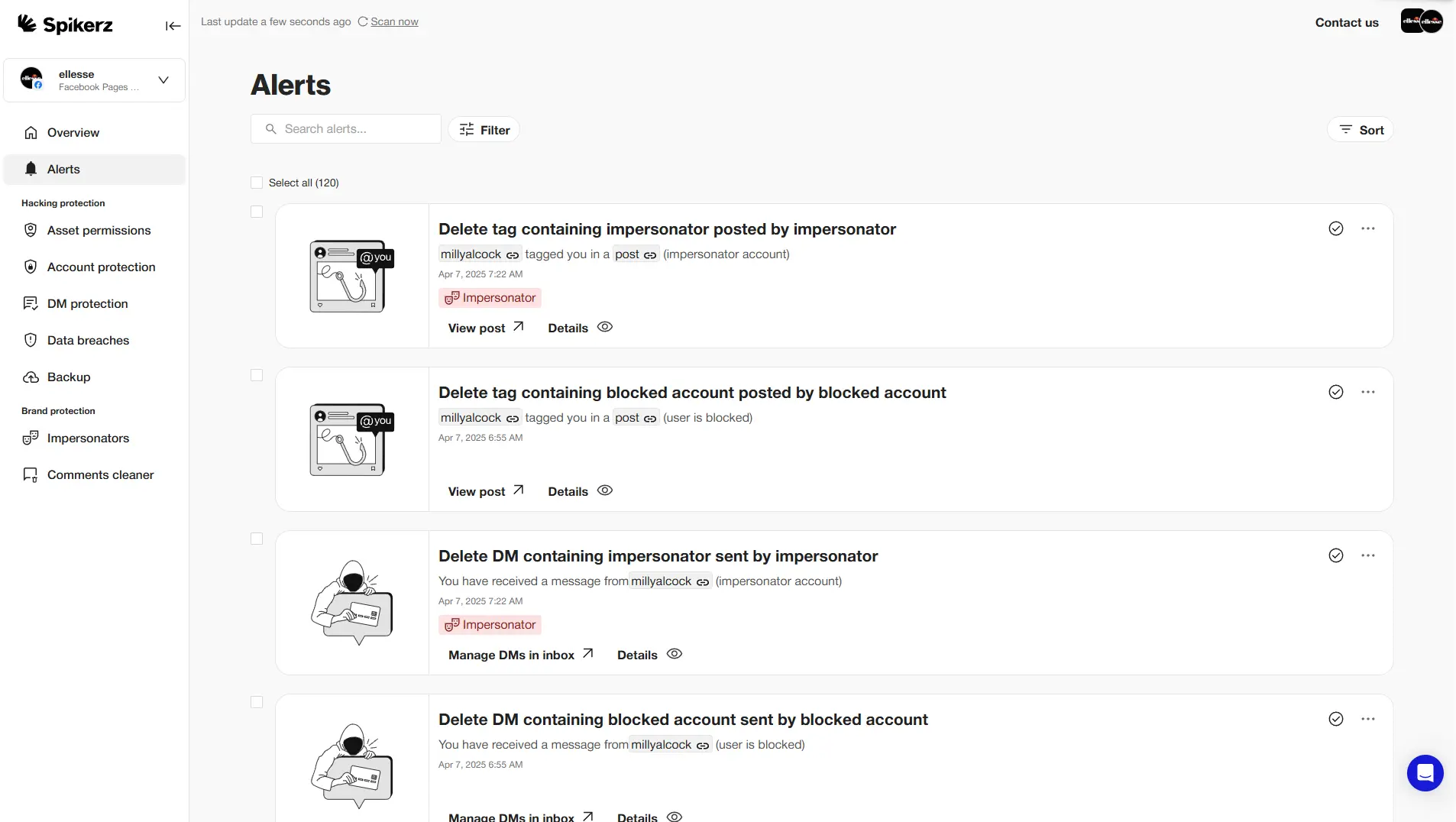
Spikerz also gives you visibility through its Alerts panel. Here you can see every change in real time, like when a new user is added, access is revoked, or a role is updated. Each alert includes options to view permissions or see more details. Having this not only strengthens your team management but also supports compliance requirements by giving you a clear record of access changes.
Ready to stop worrying about who has access to your Facebook Page?
Don't wait for a security breach to realize you needed better access management. Create your Spikerz account right now and see exactly who has access to your brand's digital presence.
Questions To Ask Yourself When Doing A Page Role Audit
A thorough page role audit goes beyond just looking at names on a list. You need to ask the right questions to uncover potential security gaps and inefficiencies. Here's what you need to consider:
1) Role Justification
For each person listed under Page Roles, ask:
- Does this person currently work for the organization? If the answer is "no," their permissions should be revoked immediately.
- What is this person's current job function? Is their role on the Facebook page aligned with their day-to-day responsibilities?
- Does this person's role (e.g., Admin, Editor, Moderator) align with the "principle of least privilege?" Do they have more permissions than they need to do their job? For example, does a copywriter need "Admin" access, or would "Editor" suffice?
- How long has this person had this level of access? Has their role or responsibilities changed since they were given this access?
2) Security And Accountability
- Who is the main Admin? Is there a single point of failure? It's a best practice to have at least two trusted individuals with Admin access (e.g., the business owner and a senior marketing manager) to avoid being locked out if one person leaves.
- Are there any unexpected or unknown people on the list? This is a critical security check. If you see a name you don't recognize, it could be a sign of a compromised account.
- Do we have a process for revoking access when someone leaves the company? This audit is a one-time check, but a recurring process is essential for long-term security.
- Who is responsible for conducting this audit? Assigning a clear owner ensures it gets done regularly.
3) Team And Workflow
- Are we using all the available roles effectively? (e.g., Moderator for customer service, Advertiser for the paid media specialist, Analyst for data reporting).
- Are there multiple people with the same permissions who have overlapping responsibilities? This can lead to confusion and errors.
- Is our current role structure causing any operational bottlenecks? For example, is an Editor waiting for an Admin to approve posts? If so, the workflow may need to be adjusted.
Conclusion
Unmanaged Facebook Page access isn't just a minor administrative oversight, it's a critical vulnerability that can destroy years of brand building in seconds. We've seen how former employees with lingering access can delete entire Pages, how excessive permissions lead to costly mistakes, and how compliance violations can trigger legal nightmares.
The manual audit process Facebook provides is a good starting point. It gives you basic control over who can access your Page and what they can do. But manual management has its limits. It's time-consuming, vulnerable to mistakes, and becomes nearly impossible as your team and Pages grow.
That's where Spikerz changes everything. Our solution transforms a tedious security task into a streamlined process, giving you instant visibility, real-time alerts, and one-click access management across all your social media assets.
Here's the reality: Right now, someone who shouldn't have access to your Facebook Page probably does. Maybe it's that intern from last summer, the freelancer you hired for one campaign, or the employee who left on bad terms. Every day you wait to audit your Page access is another day your brand remains vulnerable.
Don't let your Facebook Page become another cautionary tale. Take control today, whether through a manual audit or by embracing the power of automation with Spikerz. Your brand's future depends on it.



